I've recently had some trouble with search in my SharePoint 2010 environment and thought I'd finally seen the end of it. Turns out I was wrong because now when anyone tries to search from anywhere within my site collection they get this error:
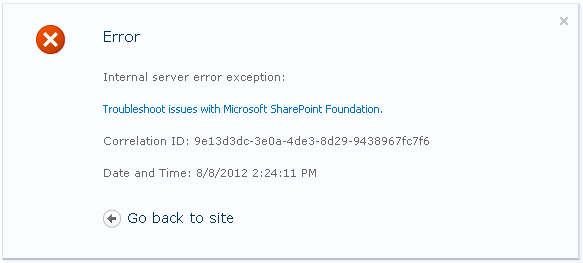
Each time someone searches the Correlation ID is different but I pulled this data out of ULS viewer (for the sake of formatting I'm just going to list the Level and Message columns for each item under the same Correlation ID):
- (Medium) Name=Request (GET:http://xxxx:80/search/results.aspx?k=search&cs=This%20Site&u=http%3A%2F%2Fflspvm)
- (Medium) Site=/
- (High) Leaving Monitored Scope (PostResolveRequestCacheHandler). Execution Time=10.0834044550355
- (Medium) SearchBoxEx AfterDeserialize begin
- (Medium) SearchBoxEx AfterDeserialize end
- (Unexpected) CoreResultsWebPart::OnInit: Exception initializing: System.NullReferenceException: Object reference not set to an instance of an object.
at Microsoft.Office.Server.Search.WebControls.CoreResultsWebPart.SetPropertiesOnQueryReader()
at Microsoft.Office.Server.Search.WebControls.CoreResultsWebPart.OnInit(EventArgs e) - (Exception) Internal server error exception: System.NullReferenceException: Object reference not set to an instance of an object.
at Microsoft.Office.Server.Search.WebControls.CoreResultsWebPart.SetPropertiesOnQueryReader()
at Microsoft.Office.Server.Search.WebControls.CoreResultsWebPart.OnInit(EventArgs e) System.NullReferenceException: Object reference not set to an instance of an object.
at Microsoft.Office.Server.Search.WebControls.CoreResultsWebPart.SetPropertiesOnQueryReader()
at Microsoft.Office.Server.Search.WebControls.CoreResultsWebPart.OnInit(EventArgs e) - (Monitorable) Watson bucket parameters: SharePoint Server 2010, ULSException14, 06175311 "sharepoint server search", 0e00178d "14.0.6029.0", 17853a8f "microsoft.office.server.search", 0e0017da "14.0.6106.0", 4def6b97 "wed jun 08 08:31:19 2011", 00003297 "00003297", 0000002d "0000002d", 4a6d3421 "nullreferenceexception", 67316a39 "g1j9"
- (Medium) Leaving Monitored Scope (Request (GET:http://xxxx:80/search/results.aspx?k=search&cs=This%20Site&u=http%3A%2F%2Fxxxx)). Execution Time=32.3624929984118
I honestly have no idea where to begin. What do I do to resolve this?
