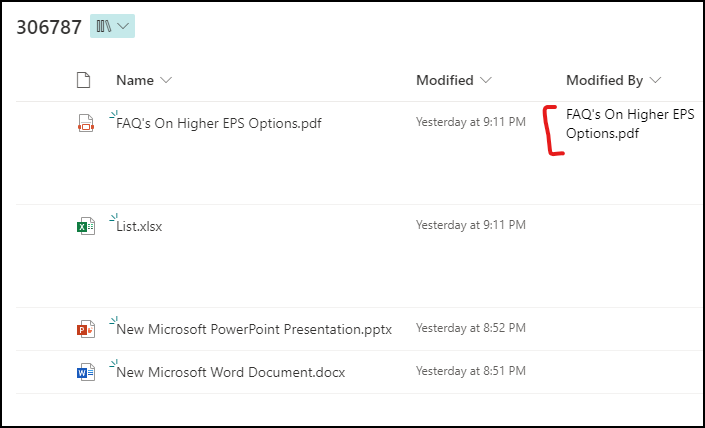I have a custom column formatted with JSON for SharePoint. I need all of my customization to stay, however, I do need to add the following formatting to the column:
Using boolean logic, format the link based on the filetype, prepending the Office URI Scheme to open the files in office applications based on what type of office document they are. If the files are not office files, do not prepend anything to the link and open them as is.
Example: If document is WORD (docx), prepend the Office URI Scheme of ms-word:ofe|u| to the start of the link so it forces the document to open in word, rather than save to the desktop. Here is the JSON code I need modified:
{
"$schema": "https://developer.microsoft.com/json-schemas/sp/v2/column-formatting.schema.json",
"elmType": "a",
"txtContent": "=[$Title]",
"attributes": {
"target": "_self",
"href": "=[$FileRef] + '?web=0'"
},
"style": {
"text-decoration": "none",
"color": "#000",
"font-size": "14px"
}
}
I asked ChatGPT, and it gave me this, however, the text doesn't display in the column:
{
"$schema": "https://developer.microsoft.com/json-schemas/sp/v2/column-formatting.schema.json",
"elmType": "a",
"txtContent": "=[$Title]",
"attributes": {
"target": "_self",
"href": {
"operator": "+",
"operands": [
{
"operator": "?:",
"operands": [
{
"operator": "==",
"operands": [
"[$File_x0020_Type]",
"docx"
]
},
"ms-word:ofe|u|",
{
"operator": "?:",
"operands": [
{
"operator": "==",
"operands": [
"[$File_x0020_Type]",
"pptx"
]
},
"ms-powerpoint:ofe|u|",
{
"operator": "?:",
"operands": [
{
"operator": "==",
"operands": [
"[$File_x0020_Type]",
"xlsx"
]
},
"ms-excel:ofe|u|",
{
"operator": "?:",
"operands": [
{
"operator": "==",
"operands": [
"[$File_x0020_Type]",
"vsdx"
]
},
"ms-visio:ofe|u|",
""
]
}
]
}
]
}
]
},
{
"operator": "+",
"operands": [
"[$FileRef]",
"?web=0"
]
}
]
}
},
"style": {
"text-decoration": "none",
"color": "#000",
"font-size": "14px"
}
}
Thanks for any assistance you can provide!