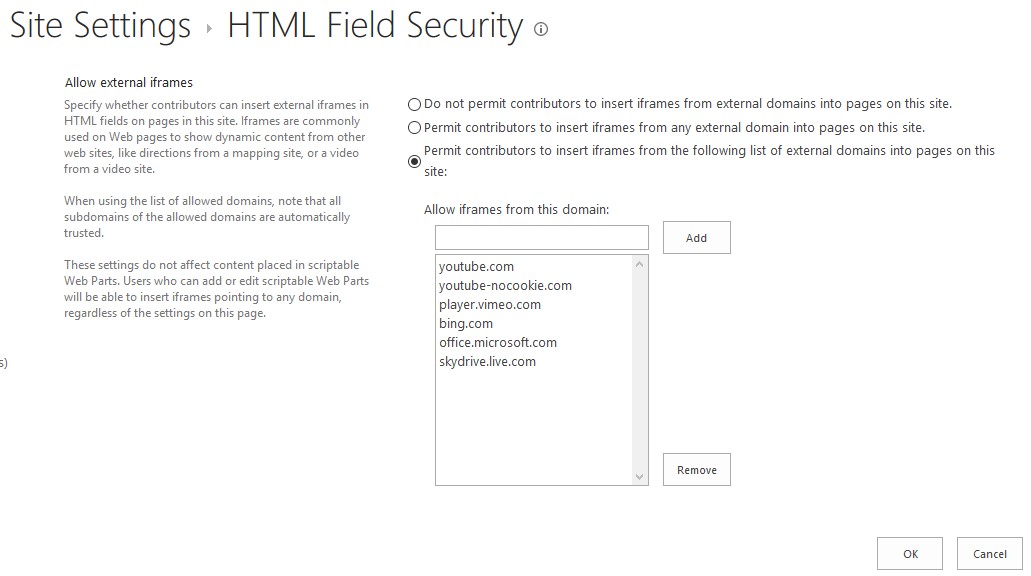We would like to display pages from SharePoint Online in an iframe of a Page hosted somewhere else, e.g. in an Azure Web App:
<iframe src="https://site.sharepoint.com/"></iframe>
When we do this (in Chrome for example), we get the following error:
Refused to display "https://site.sharepoint.com/_layouts/15/start.aspx#/SitePages/ ⏎ Home.aspx" in a frame because it set 'X-Frame-Options' to 'SAMEORIGIN'.
A Page from SharePoint 2013 (on premise) can be displayed in an iframe from a Page hosted on another domain, if the following control is added to the head of the master page:
<WebPartPages:AllowFraming runat="server" />
However if this control is not added to the master-page, then we also get the above mentioned error.
As far as I know there is no possibility to adjust the master-page in a SharePoint Online Team Site. Is that correct?
In a Publishing Site you are allowed to adjust the master-page, or even add a new one. But I can't find anything similar in Team Sites.
Does anybody know if it is somehow possible to configure domains which do not fall under the "X-FRAME-OPTIONS: SAMEORIGIN"-policy in a SharePoint Online environment? Or if there is another possibility to display SharePoint Online content in an iframe on a different domain. I checked google, checked the Site settings and checked the Office 365 admin center, but didn't find anything.