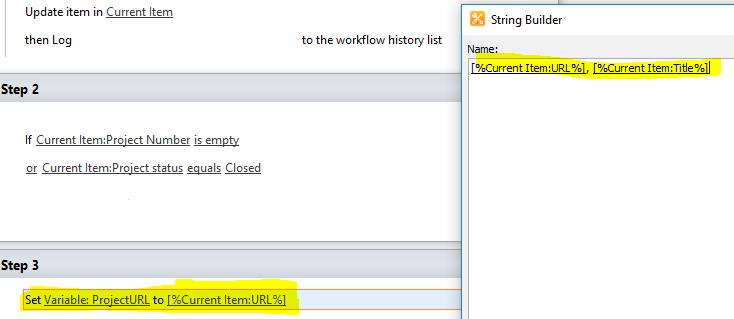 I am creating a Variable to hold URL and Description. It is looking like this [%Current Item:URL%], [%Current Item:Title] (the Variable is set to String).
I am creating a Variable to hold URL and Description. It is looking like this [%Current Item:URL%], [%Current Item:Title] (the Variable is set to String).
This is format is supposed to populated the URL field with the URL and the Description field with the Title, but it doesn't.
It just puts "URL", "Title" in both fields.
According to other guides it should work, so I don't understand what is wrong.
Can someone help?
