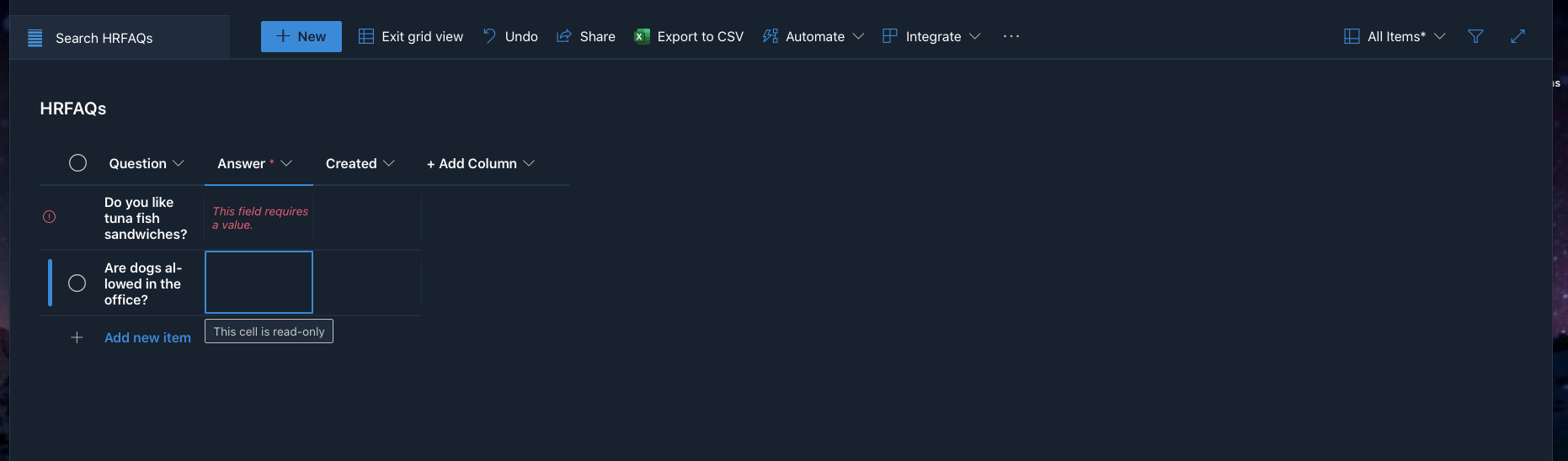I am developing a company's SharePoint online site for internal communications. I have Full Control permissions to the entire site. I created a list called HR FAQs and want to grant editing permissions to only users with Full Control, plus an "HR Managers" group that has Edit permissions.
When setting up the list, I changed the label of the "Title" column to "Question," and added a required column called "Answer" of the Type Multiple Lines of Text, with the lines expanded to 9. In addition to being a member of the HR Managers group (temporarily, for development purposes), I have granted myself Full Control permissions to the list (in addition to already having Full Control of the entire site).
The problem comes when I try to add some dummy items to test and demonstrate the list to the HR team. I click "Edit in Grid View" and can enter a question, but then the Answer column is labelled as "read only," and I cannot update it. If I try to add questions one by one, using the standard form, I am able to add both Question and Answer.
Does anyone know why I can't edit all columns in this list in Grid View or Quick Edit mode? Is there any workaround?