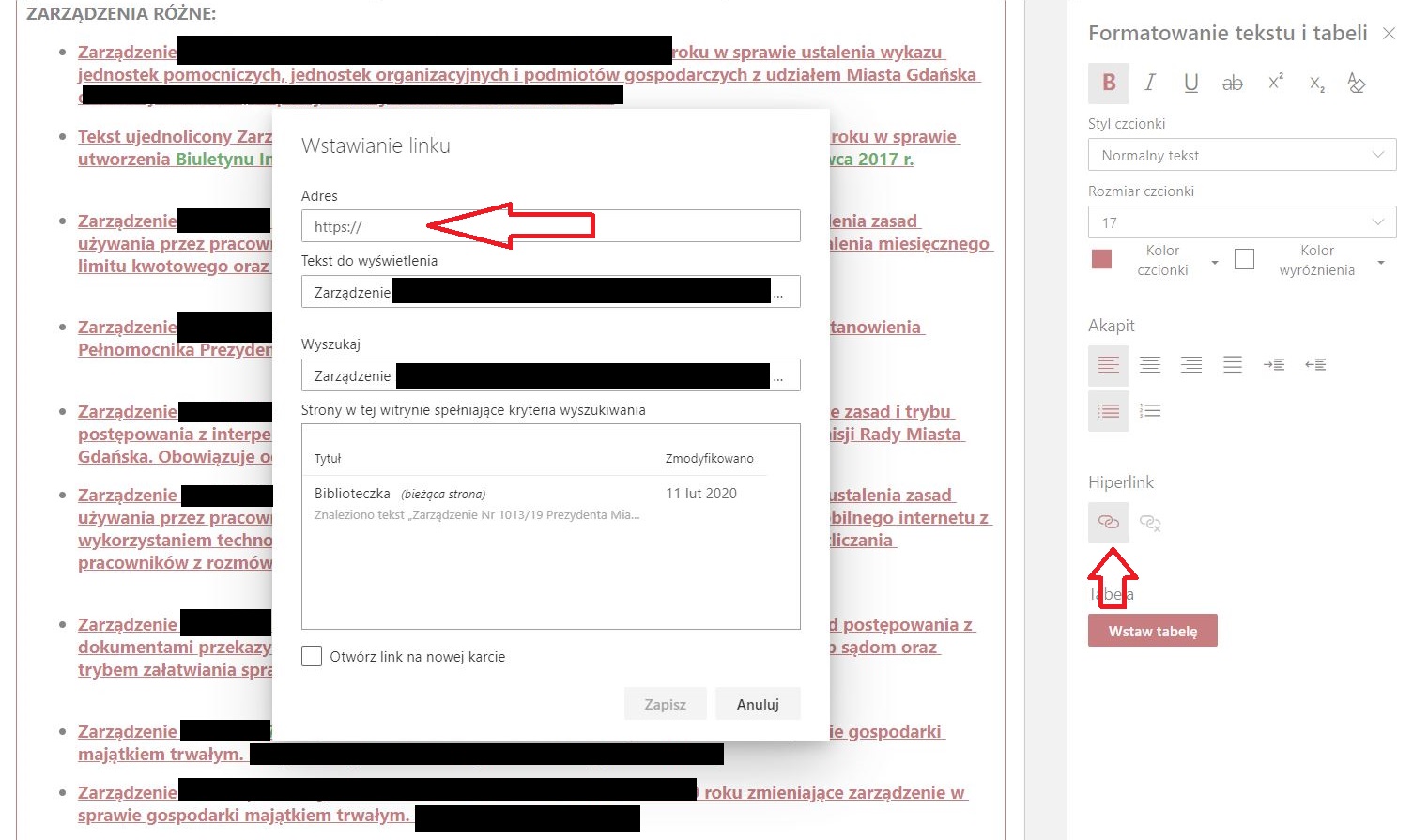When I select the text that has the hyperlink, then click edit and the box with the link is empty ("https: //") even though the link is clickable and takes you to the correct page. In
In addition, when I enter a new link in this empty field and publish the page, the text loses formatting and the hyperlink is removed.
I have reported this issue to MS, but they do nothing except collecting logs for a month. [1]: https://i.sstatic.net/7f3Io.jpg