SharePoint 2013 Office 365
I'd like to add a menu on the home page that uses the same type of grid tile layout as what initially comes on a new site's page...
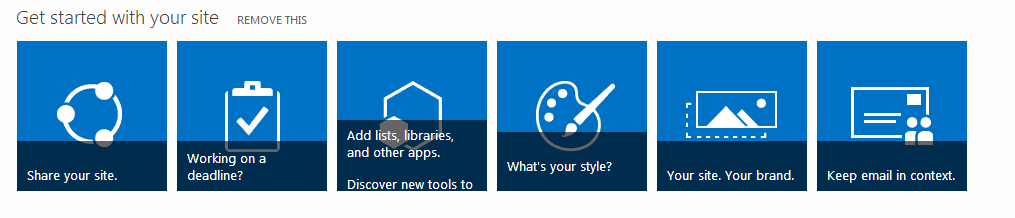
Is there a native/already installed web part or app that allows me to add this type of tiled menu?
Thanks,
R
