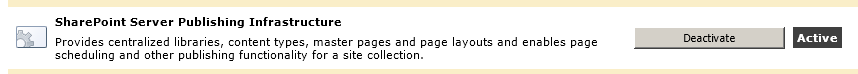I knew from previous experience that many SharePoint sites had a section under Site Settings > Look and Feel labeled "Master Page"... however I could not find this section.
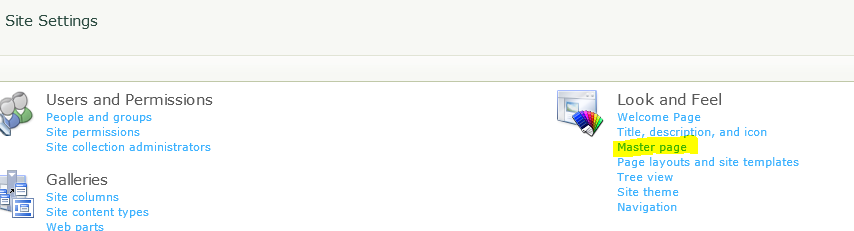
There were tutorials online about specific URLs to go to, but I couldn't find any particular one that worked -- after figuring out the correct URL to follow, I was simply getting a blank page.