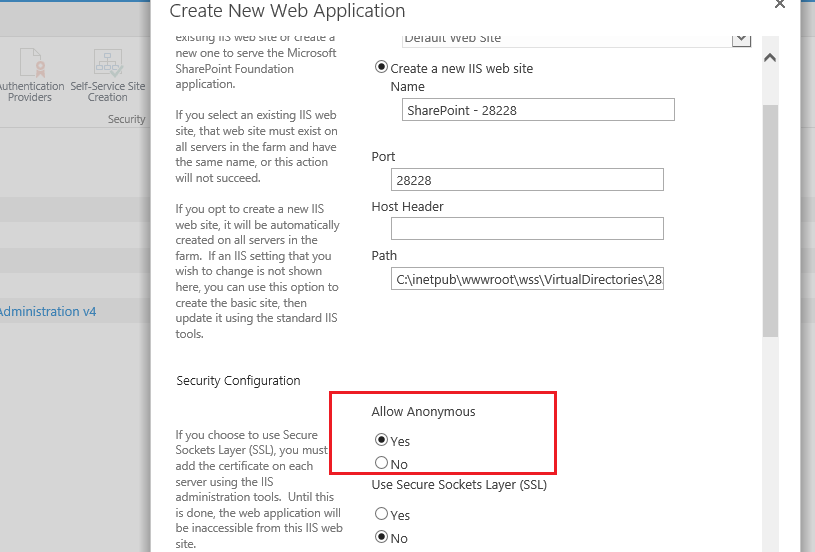I have setup a Sharepoint Foundations 2010 server on a fresh install of Windows Server 2012R2 in a VM so I could mess around with Sharepoint, though I'm stuck on what I consider to be a pretty basic feature: Anonymous Access.
Every guide that I've found says the same thing, which I'll briefly reiterate:
- Go to Central administration > Manage web applications, select the 'Sharepoint - 80' row, click 'Authentication Providers', click 'Default', check off 'Enable anonymous access' and click save.
Click 'Anonymous Policy', select 'None' for 'Anonymous Policy' and click save.
Site Actions > Site Settings > Site Permissions and click the 'Anonymous Access' button.
Though I don't have a button for that, which according to what I've read means I haven't checked the 'Enable anonymous access' despite it being enabled. If I go to /_layouts/setanon.aspx, the options are all grayed out.
Any suggestions?