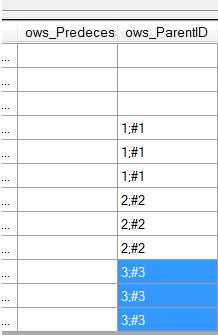SharePointer
If you are using the new subtask feature in SP2013, all you need to do is is click on Edit this list. Next, on the task you wish to change the indention, click in the far left empty box to highlight the row. Click on the 'Tasks' ribbon tab and choose either 'Outdent' or 'Indent'.
If you also need to create a relationship between tasks, click on 'All Tasks' to get you back to the main view. Click on the '...' for the task that is dependent of a previous task and select the next '...' and then 'Edit Item'. Once in the Item detail, click on SHOW MORE. In the Predecessors list, click on the task that comes before this one and Add it to the box to its right. Repeat for all tasks that have dependencies. This may not show up with arrows connecting the tasks in the Timeline, but they should in the Gantt view. Hope you find this helpful.