I have three connected ListView web parts on an application page, and I want to be able to access the item that is selected in each web part. This is not selected as in the "checkboxes" but rather, the connected item that is passing the filter value to the next web part. I've tried
myWebPart.Connections // empty
myWebPart.FilterValue // null
myWebPart.ConnectionID // null
and virtually every other property of my web part. Is there no way to get the ID of the item being connected?

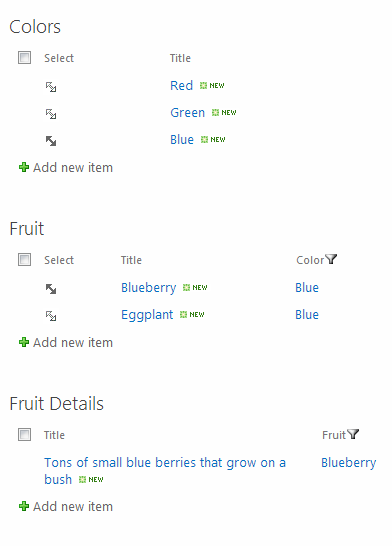
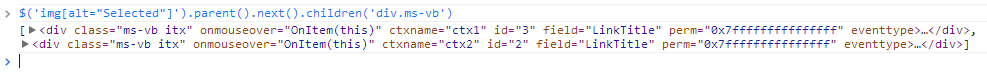
ctx.CurrentItem, but nothing has given me a handle to the connected item in the web part.