We have a custom workflow that has instances that run for months or years. With employees coming in and out of the company, an instance can last longer than the user who created it.
When this happens, the Initiator on the Workflow Status screen will show as Anonymous:
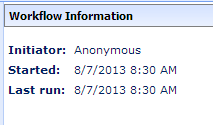
The problem is that when the instance advances to the next task in this state, we get the following error:
System.Reflection.TargetInvocationException: Exception has been thrown by the target of an invocation. ---> System.NullReferenceException: Object reference not set to an instance of an object. at Microsoft.SharePoint.Workflow.WorkflowTaskUpdateMailUtil.GenerateEmailBodyForNewTask(SPListItem item, SPUser author) at Microsoft.SharePoint.Workflow.SPWinOETaskService.UpdateTaskInternal(Guid taskId, SPWorkflowTaskProperties properties, Boolean fSetWorkflowFinalize, Boolean fCreating, HybridDictionary specialPermissions) at Microsoft.SharePoint.Workflow.SPWinOETaskService.CreateTaskWithContentTypeInternal(Guid taskId, SPWorkflowTaskProperties properties, Boolean useDefaultContentType, SPContentTypeId ctid, HybridDictionary specialPermissions) at Microsoft.SharePoint.Workflow.SPWinOETaskService.CreateTask(Guid taskId, SPWorkflowTaskProperties properties, HybridDictionary specialPermissions)
--- End of inner exception stack trace --- at System.RuntimeMethodHandle._InvokeMethodFast(Object target, Object[] arguments, SignatureStruct& sig, MethodAttributes methodAttributes, RuntimeTypeHandle typeOwner) at System.Reflection.RuntimeMethodInfo.Invoke(Object obj, BindingFlags invokeAttr, Binder binder, Object[] parameters, CultureInfo culture, Boolean skipVisibilityChecks) at System.Reflection.RuntimeMethodInfo.Invoke(Object obj, BindingFlags invokeAttr, Binder binder, Object[] parameters, CultureInfo culture) at System.RuntimeType.InvokeMember(String name, BindingFlags bindingFlags, Binder binder, Object target, Object[] providedArgs, ParameterModifier[] modifiers, CultureInfo culture, String[] namedParams) at System.Workflow.Activities.CallExternalMethodActivity.Execute(ActivityExecutionContext executionContext) at System.Workflow.ComponentModel.ActivityExecutor 1.Execute(T activity, ActivityExecutionContext executionContext) at System.Workflow.ComponentModel.ActivityExecutor 1.Execute(Activity activity, ActivityExecutionContext executionContext) at System.Workflow.ComponentModel.ActivityExecutorOperation.Run(IWorkflowCoreRuntime workflowCoreRuntime) at System.Workflow.Runtime.Scheduler.Run()
I have found that this exception is happening because SPWorkflow.AuthorUser is null.
Both SPWorkflow.AuthorUser and SPWorkflow.Author are read-only properties.
How can I programmatically change the author of a workflow instance?
