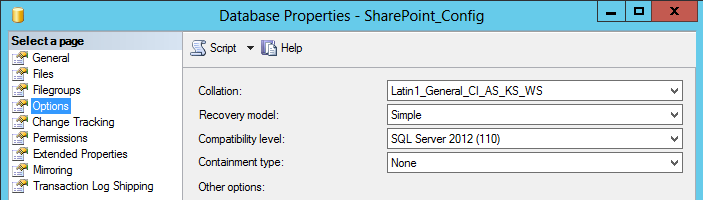There are two ways to look at this concern.
First is to literally take what Microsoft says in face value, because they are most of the time correct about the operational best practices for their own products.
Said so, if you follow the guideline mentioned here
http://technet.microsoft.com/en-us/library/cc678868(v=office.14).aspx
It says
Additional notes
Transaction log files. We recommend that you back up the transaction log for the configuration database regularly to force truncation, or — if you are not mirroring your system — change the database to run in Simple recovery mode. For more information, see Transaction Log Truncation (http://go.microsoft.com/fwlink/p/?LinkId=186687).
So simply recovery mode is the way to go for if mirroring is disabled.
Second way is to look at how your backup and recovery strategies are defined. What is your restoration approach ?
Powershell driven complete farm backup and Central Admin driven farm restore or SQL driven restore through database attach over the same server aliases and hardware. Simple recovery would be the preferable mode for the first case and for the second case its preferrable to keep the SharePoint Config db in a full recovery mode just to ensure a "as is" replica of the previous state from the point the farm failed.
MS outlines this as mentioned below
The configuration database is backed up when you perform a SharePoint
farm configuration and content backup, and some configuration settings
from the database are exported and stored as XML files. When a farm is
restored, the configuration database is not restored. Instead, the
saved configuration settings are imported. The configuration database
can be successfully backed up and restored by using SQL Server or
other tools if the SharePoint farm is first taken offline.
Literally, the ifs and buts of your concern are highly subjective based on your choice of backup and recovery plans since sharepoint supports quite a few of them. Therefore, you can choose to go for a simple recovery model for the configuration database and shrink down the logs in production only if it satisfies the conditions mentioned above so that the precautions are taken accordingly.