We have a survey that has 10 main questions. All of these questions are unique. After each question, we want to show last year's average answer to the same survey question. We're able to insert basic text using the method I illustrate as an answer to this question: Adding text to Sharepoint 2010 surveys
The only problem is that we want to use the same text in the statement that shows last year's average answer. This poses a problem when the averages, and thus the questions, are identical. We receive this pop-up message:
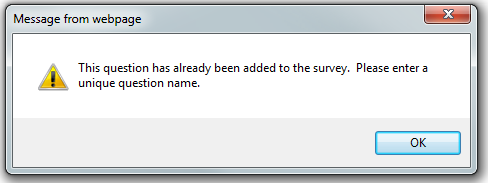
I know we can add something unique to the question to make it different, like 1a) or something similar, but this is confusing because it's not actually a question. Does anyone have any ideas how to get around this unique question text requirement?
