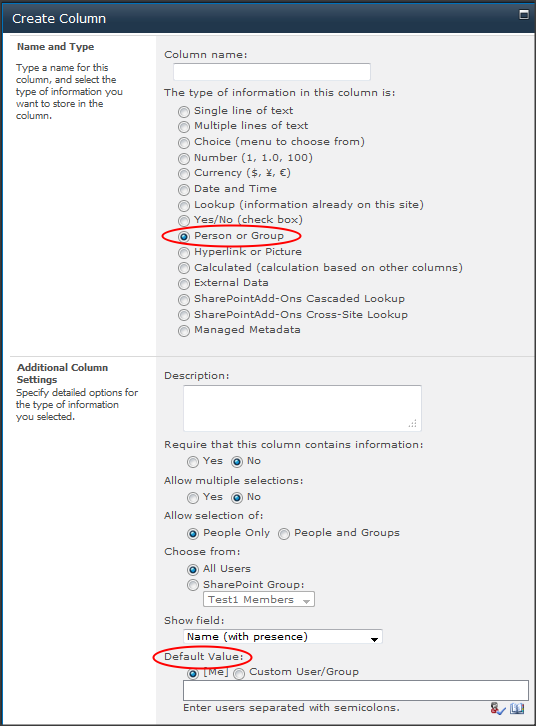This is for SP2010. Got a list. One of the fields is a "Person or Group" type, with the results limited to members of an SP group.
I've created a copy of NewForm.aspx in SharePoint Designer, and am trying to figure out how to set that field, which displays using the People Picker, so that on page load, the current user is loaded as the default value.
Fwiw, I've added SPServices to my NewForm.aspx, so it's available as a possible solution to the problem. I'm just not familiar with working with that People Picker control, so I'm hoping somebody has a fairly painless answer.