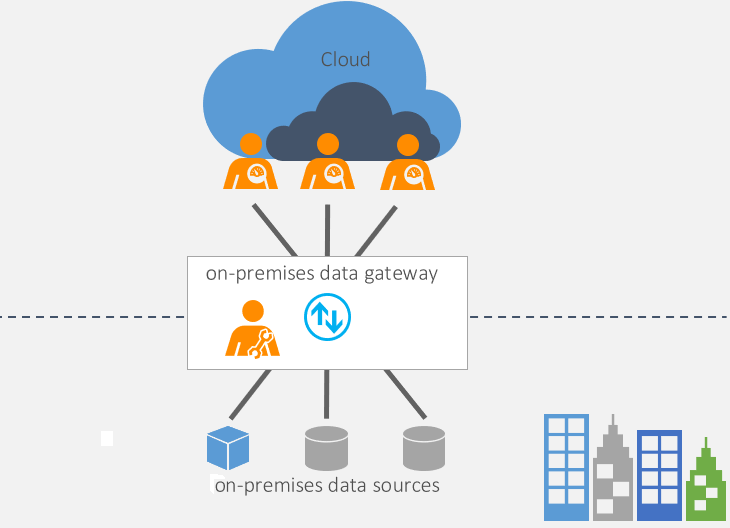Are there any tips or advice that you can give me? TY!! We have a local API that is not exposed to the internet. So my question is, can we call this API using Power Automate and then send the API result to SharePoint online? or to be able to call an API from Power Automate we need to expose the API to the internet?
1 Answer
Yes, you can access local API with Power Automate. You need to install an on-premise data gateway on one of your on-premise server. You need to provide internet access to this server and open TCP ports.
The gateway uses TLS 1.3 and can be configured to use HTTPS instead of TCP.
Reference: What is an on-premises data gateway?
The on-premises data gateway acts as a bridge to provide quick and secure data transfer between on-premises data (data that isn't in the cloud) and several Microsoft cloud services. These cloud services include Power BI, Power Apps, Power Automate, Azure Analysis Services, and Azure Logic Apps. By using a gateway, organizations can keep databases and other data sources on their on-premises networks, yet securely use that on-premises data in cloud services.