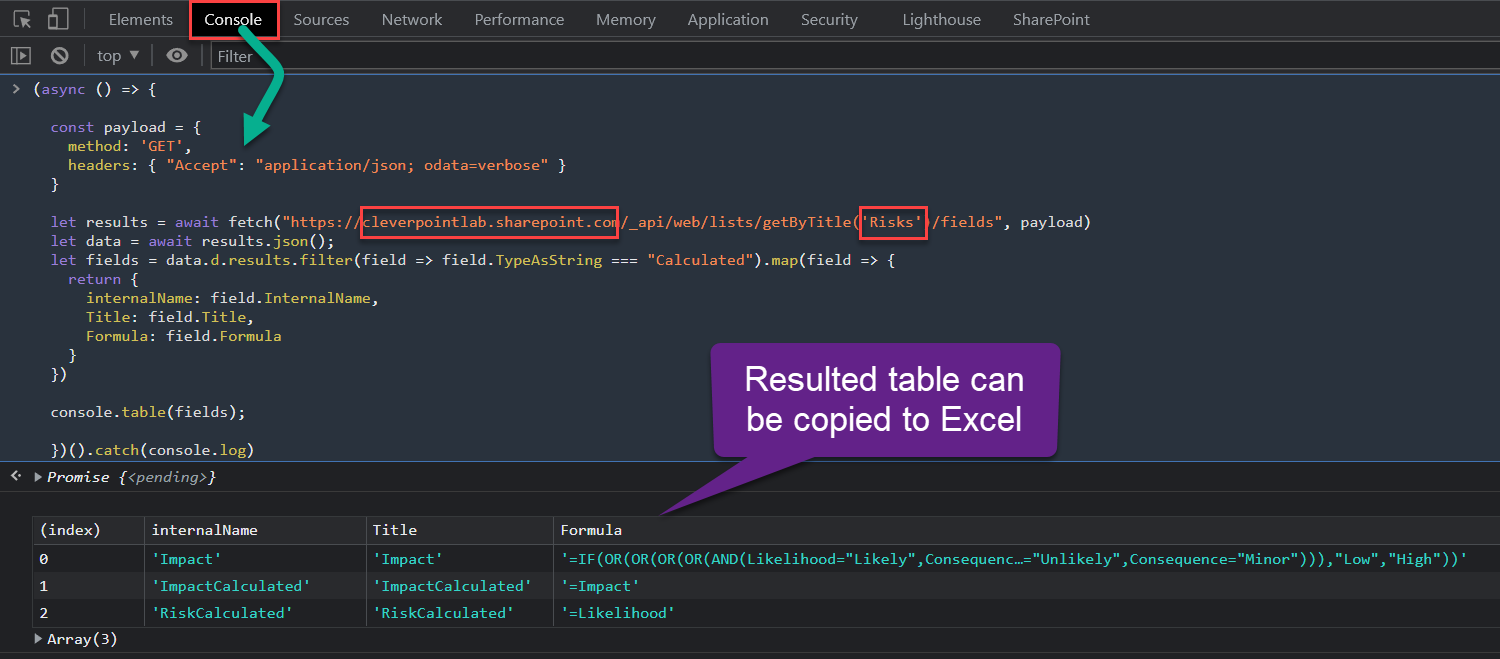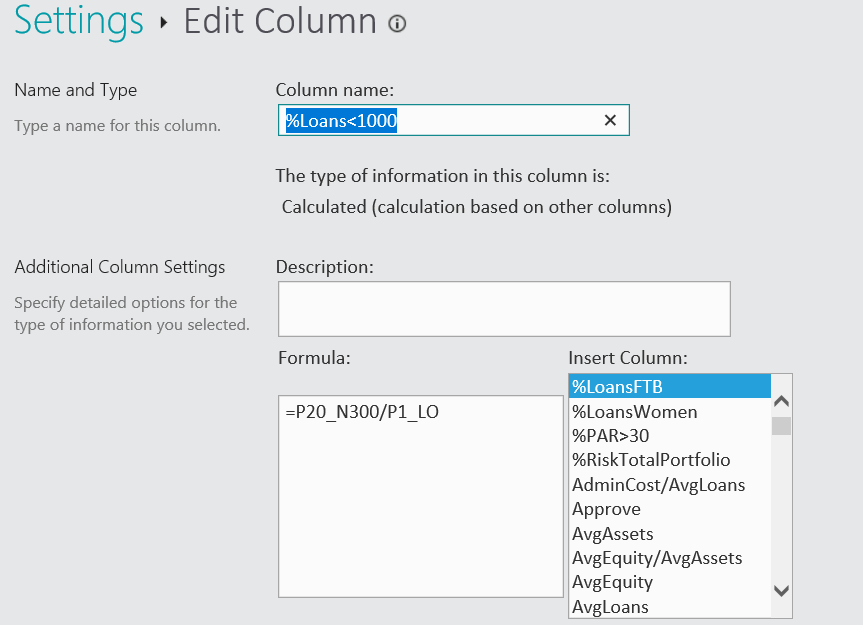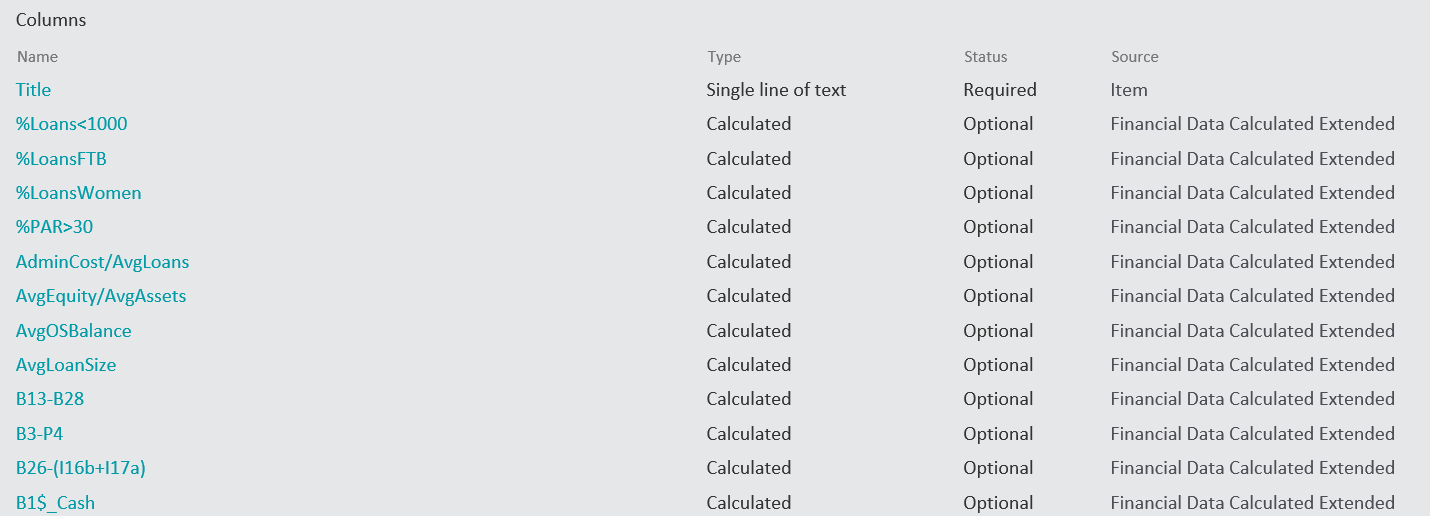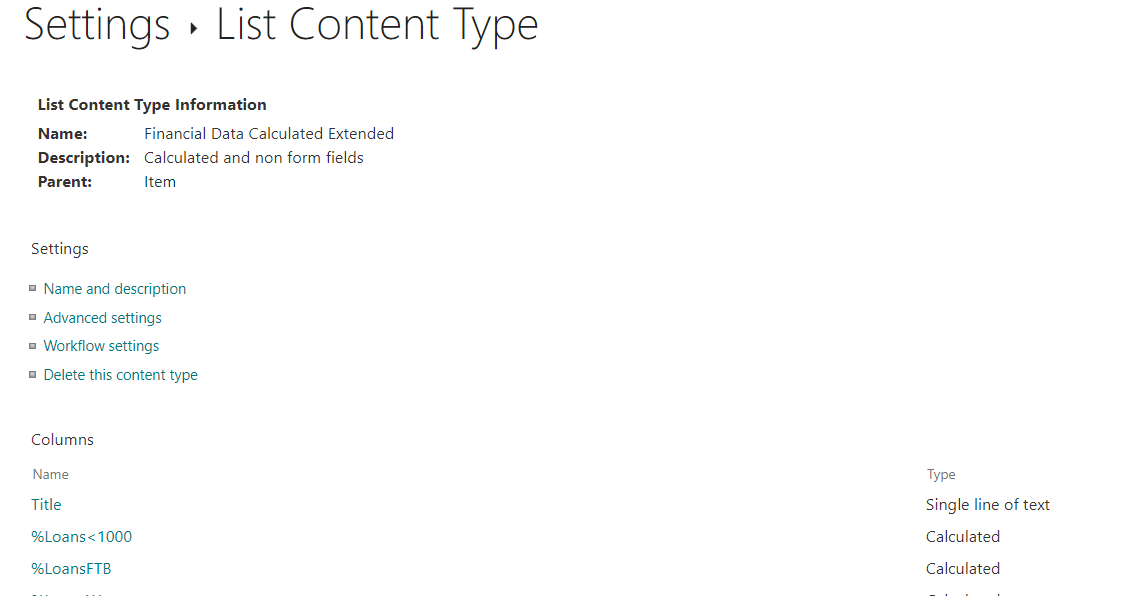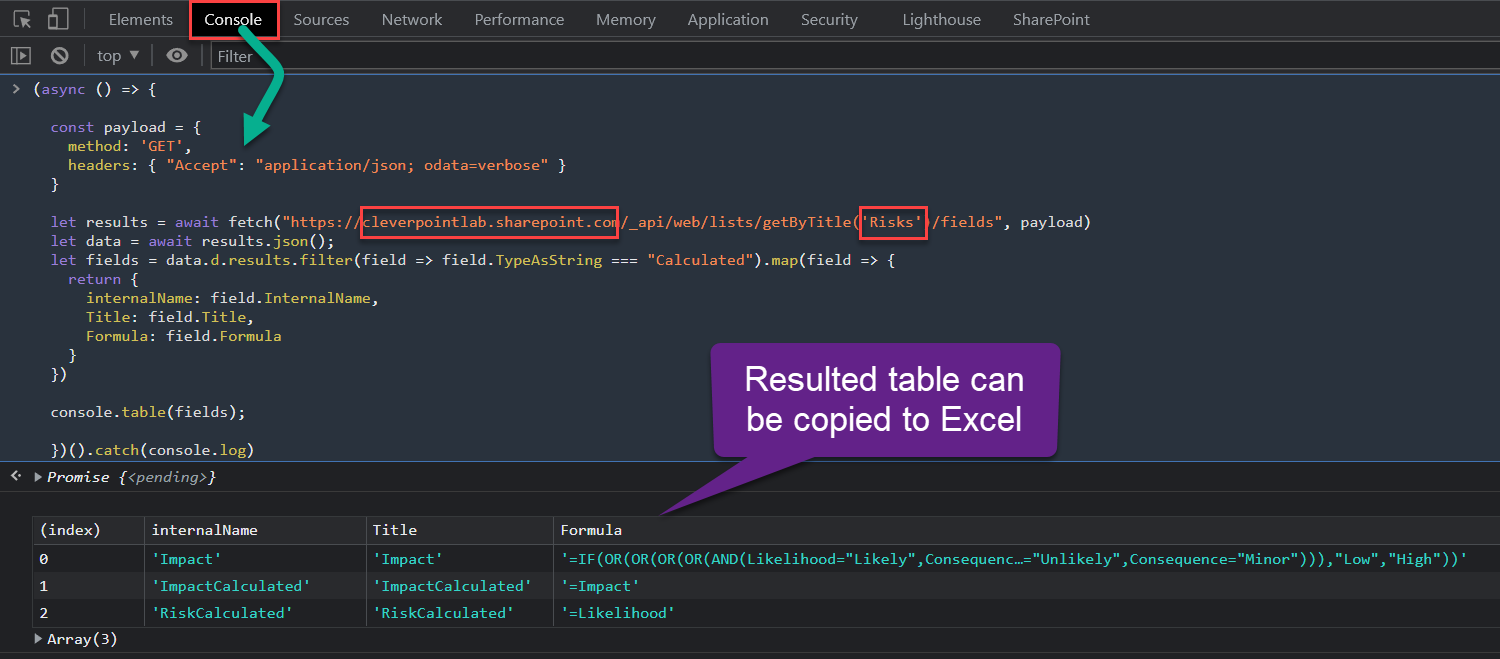There is a way to do it using Google Chrome or any other Chromium-based browser.
- Navigate to a SharePoint site
- Open Browser's dev tools (usually by clicking F12)
- Open Console tab
- Paste the following code into the console
(async () => {
const payload = {
method: 'GET',
headers: { "Accept": "application/json; odata=verbose" }
}
let results = await fetch("https://YOUR_SITE_URL.sharepoint.com/sites/YOUR_SITE/_api/web/lists/getByTitle('YOUR_LIST_TITLE')/fields", payload)
let data = await results.json();
let fields = data.d.results.filter(field => field.TypeAsString === "Calculated").map(field => {
return {
internalName: field.InternalName,
Title: field.Title,
Formula: field.Formula
}
})
console.table(fields);
})().catch(console.log)
- Replace YOUR_LIST_TITLE,YOUR_SITE and YOUR_LIST_TITLE accordingly.
- Run the code by pressing CTRL+ENTER
- Review the table that lists all your calculated columns