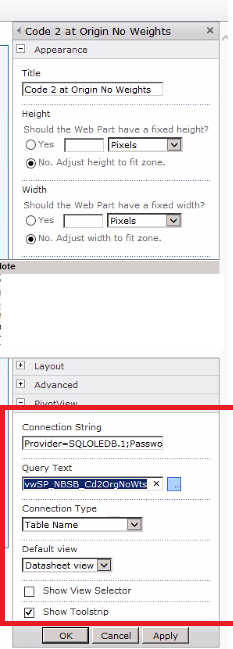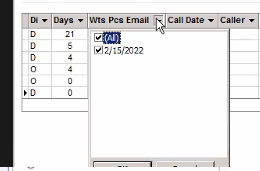I am working on a migration from SharePoint 2010 to SharePoint Online. Where inside the on-premises the customer has a configurable Web Part (Server-side of course), which allow users to do the following:-
Specify a connection string to connect to on-premises SQL server
Specify the Table or Stored Procedure or View to connect with.
optionally to pass a Parameter to the Database.
After that the web part will show the results from the database and allow the users to filter the data which will be shown in a tabular format.
Here is a screenshot of the web part setting:-
Here is a screenshot of a result from one web part instance:-
So can we build similar web part using SPFx? If the answer is Yes, then is there an available 3rd party web part we can benefit from? Finally , i am also open to other approaches to achieve our work other than build/using SPFx web part.
Thanks in advance for any help.