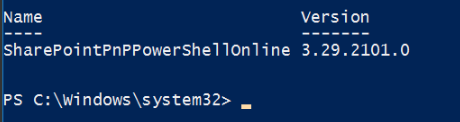I am having an issue connecting to SP online using Connect-PnpOnline command. Bellow is the error message. I have tried different ways including this one:
Connect-PnPOnline -Url $siteUrl –UseWebLogin
Connect-PnPOnline : Federated service at https://autologon.microsoftazuread-sso.com/SharePoint/winauth/trust/2005/usernamemixed?client-request-id=072be86c-bd6d-420d-afde-07c375b4a89a returned error: Authentication Failure