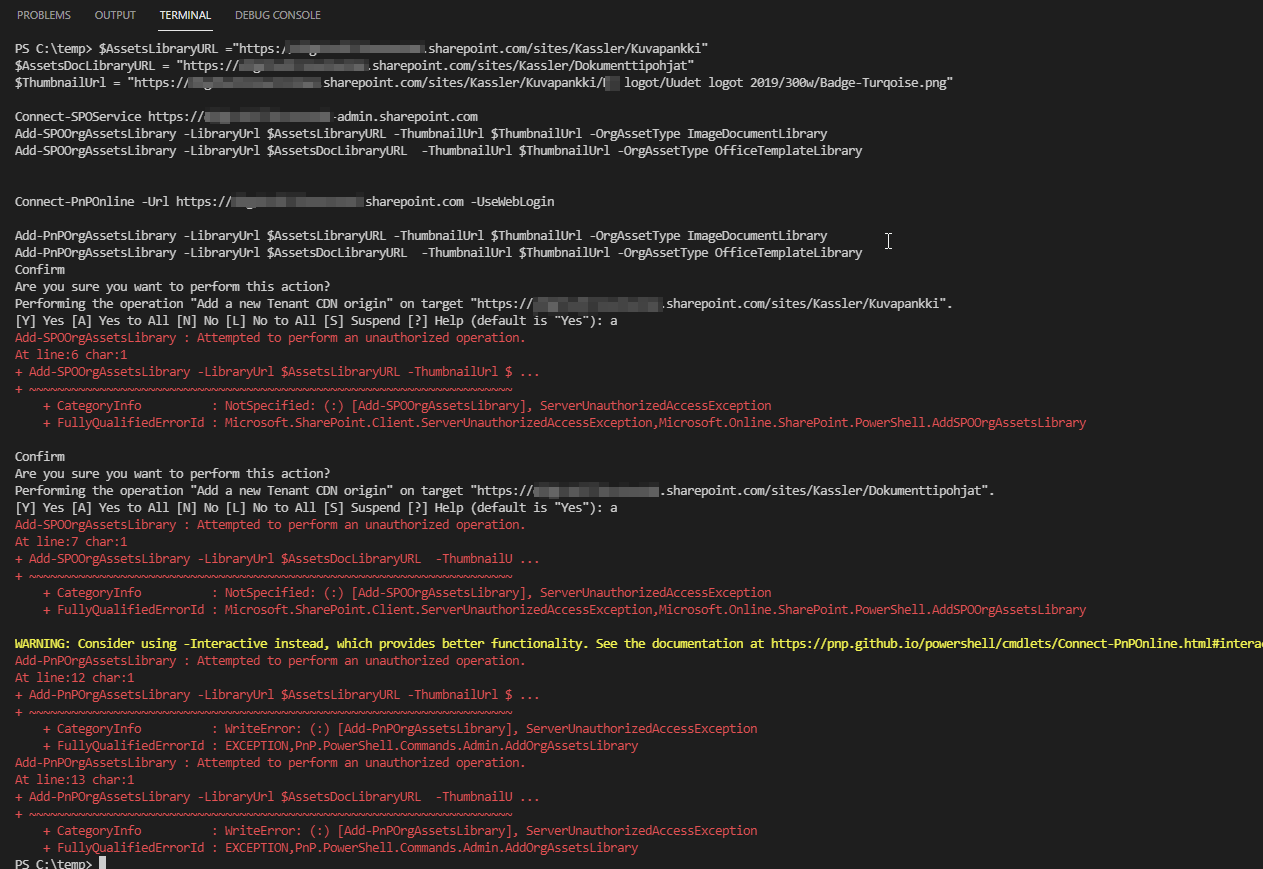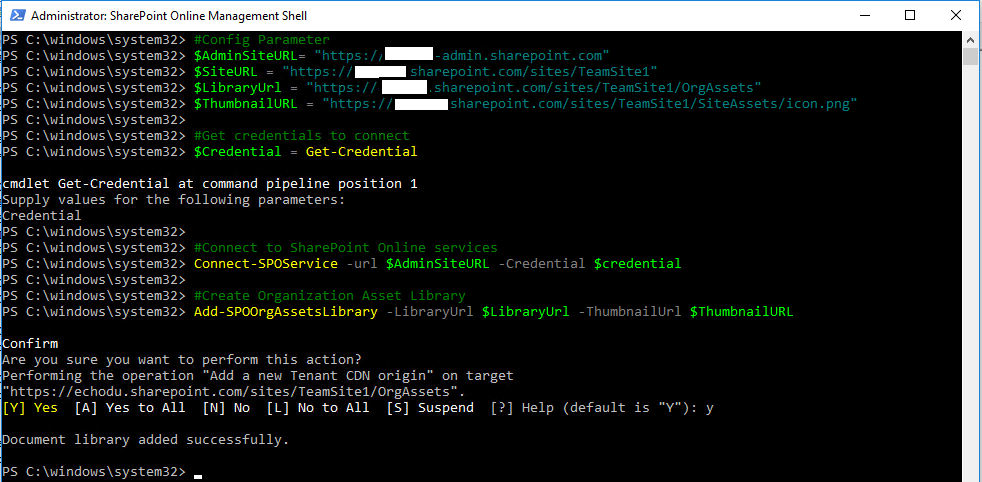I'm trying to add organizational asset library but it fails as Unauthorized operation tried both SPO and PnP cmdlets.
$AssetsLibraryURL ="https://tenant.sharepoint.com/sites/Site/Kuvapankki"
$AssetsDocLibraryURL = "https://tenant.sharepoint.com/sites/Site/Dokumenttipohjat"
$ThumbnailUrl = "https://tenant.sharepoint.com/sites/Site/Kuvapankki/300w/Badge-Turqoise.png"
Connect-SPOService https://tenant-admin.sharepoint.com
Add-SPOOrgAssetsLibrary -LibraryUrl $AssetsLibraryURL -ThumbnailUrl $ThumbnailUrl -OrgAssetType ImageDocumentLibrary
Add-SPOOrgAssetsLibrary -LibraryUrl $AssetsDocLibraryURL -ThumbnailUrl $ThumbnailUrl -OrgAssetType OfficeTemplateLibrary
Connect-PnPOnline -Url https://tenant.sharepoint.com/sites/Kassler -UseWebLogin
Add-PnPOrgAssetsLibrary -LibraryUrl $AssetsLibraryURL -ThumbnailUrl $ThumbnailUrl -OrgAssetType ImageDocumentLibrary
Add-PnPOrgAssetsLibrary -LibraryUrl $AssetsDocLibraryURL -ThumbnailUrl $ThumbnailUrl -OrgAssetType OfficeTemplateLibrary
Both cmdlets return the same error
Add-SPOOrgAssetsLibrary : Attempted to perform an unauthorized operation.
At line:1 char:1
Add-SPOOrgAssetsLibrary -LibraryUrl $AssetsDocLibraryURL -ThumbnailU ...
~~~~~~~~~~~~~~~~~~~~~~~~~~~~~~~~~~~~~~~~~~~~~~~~~~~~~~~~~~~~~~~~~~~~~
CategoryInfo : NotSpecified: (:) [Add-SPOOrgAssetsLibrary], ServerUnauthorizedAccessException
FullyQualifiedErrorId : Microsoft.SharePoint.Client.ServerUnauthorizedAccessException,Microsoft.Online.SharePoint.PowerShell.AddSPOOrgAssetsLibrary
Add-PnPOrgAssetsLibrary : Attempted to perform an unauthorized operation.
At line:1 char:1
Add-PnPOrgAssetsLibrary -LibraryUrl $AssetsLibraryURL -ThumbnailUrl $ ...
~~~~~~~~~~~~~~~~~~~~~~~~~~~~~~~~~~~~~~~~~~~~~~~~~~~~~~~~~~~~~~~~~~~~~
CategoryInfo : WriteError: (:) [Add-PnPOrgAssetsLibrary], ServerUnauthorizedAccessException
FullyQualifiedErrorId : EXCEPTION,PnP.PowerShell.Commands.Admin.AddOrgAssetsLibrary
Both SPO PowerShell and PnP PowerShell are in latest version and using Global Admin account.