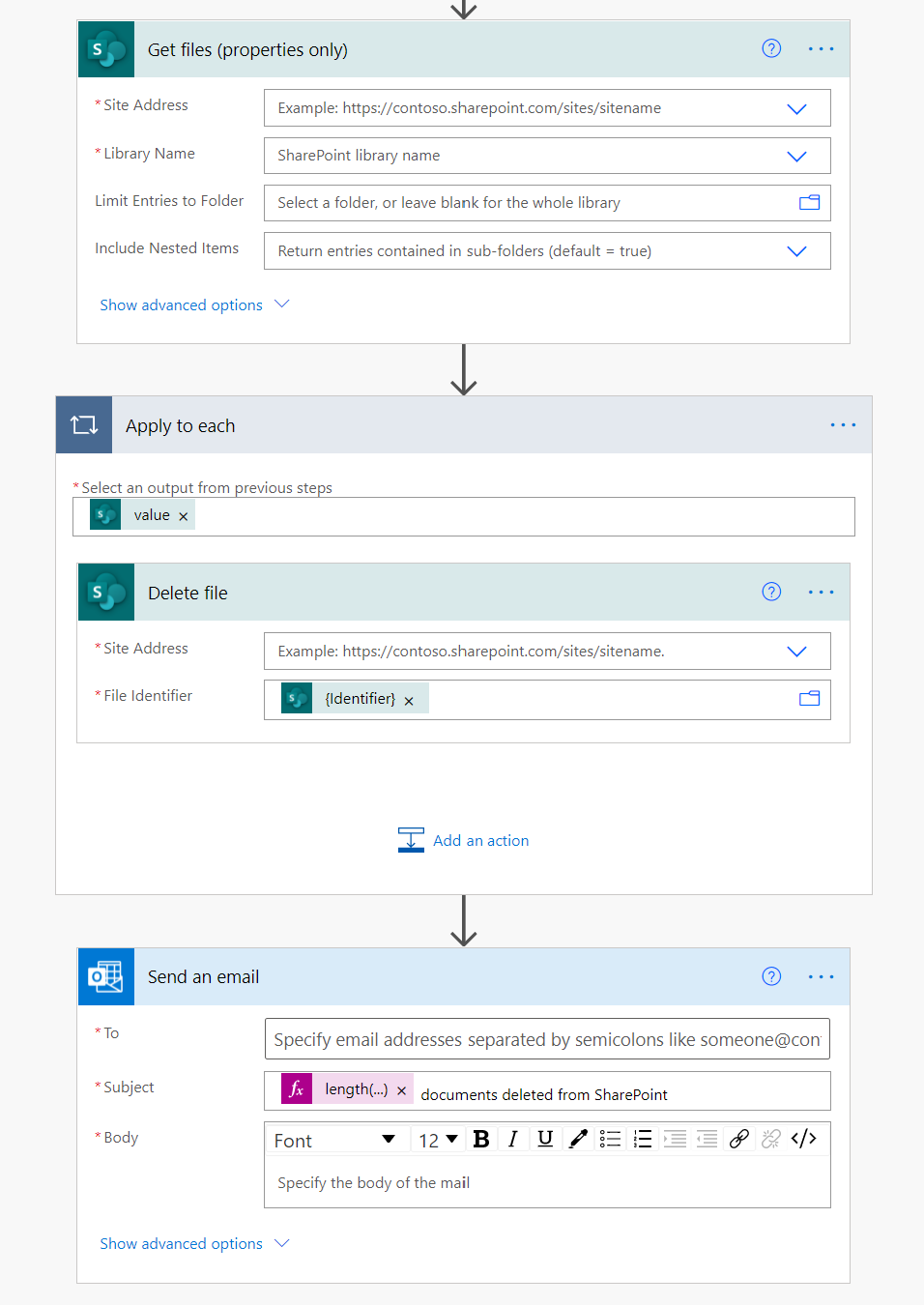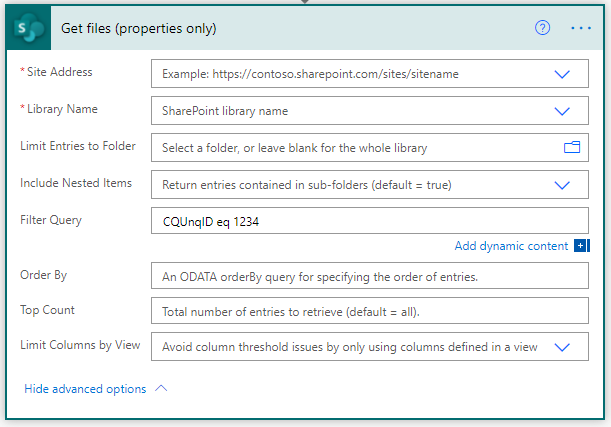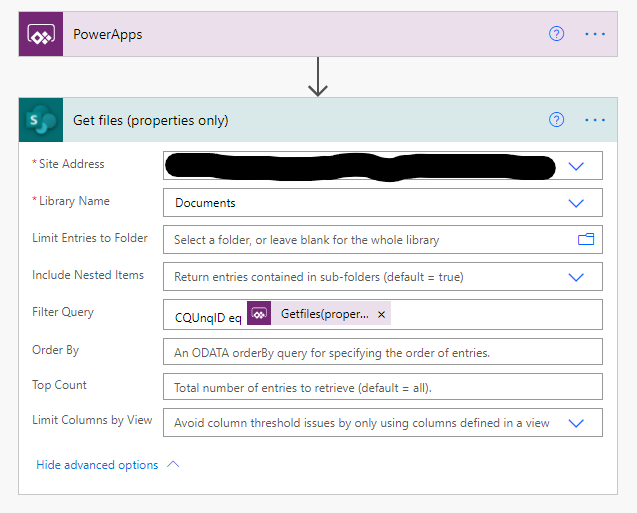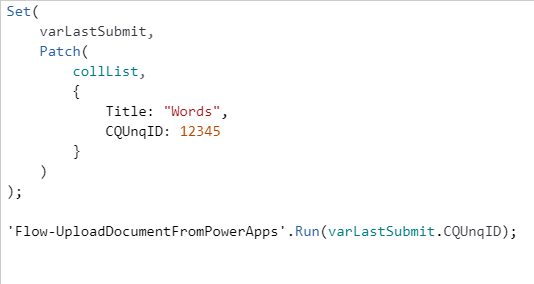Attached is a copy of a 'Delete All' Flow template from Power Automate. How do I modify this Flow so that it ONLY deletes the file being updated in the Library rather than all files in the Library.
I have a PowerApps button I use to Update data on a List and the documents in a Library. I need the original document (based on the 'CQUnqID' I created - and that exists in the List and Library), deleted in the Library so that the new document only is left in the Library.