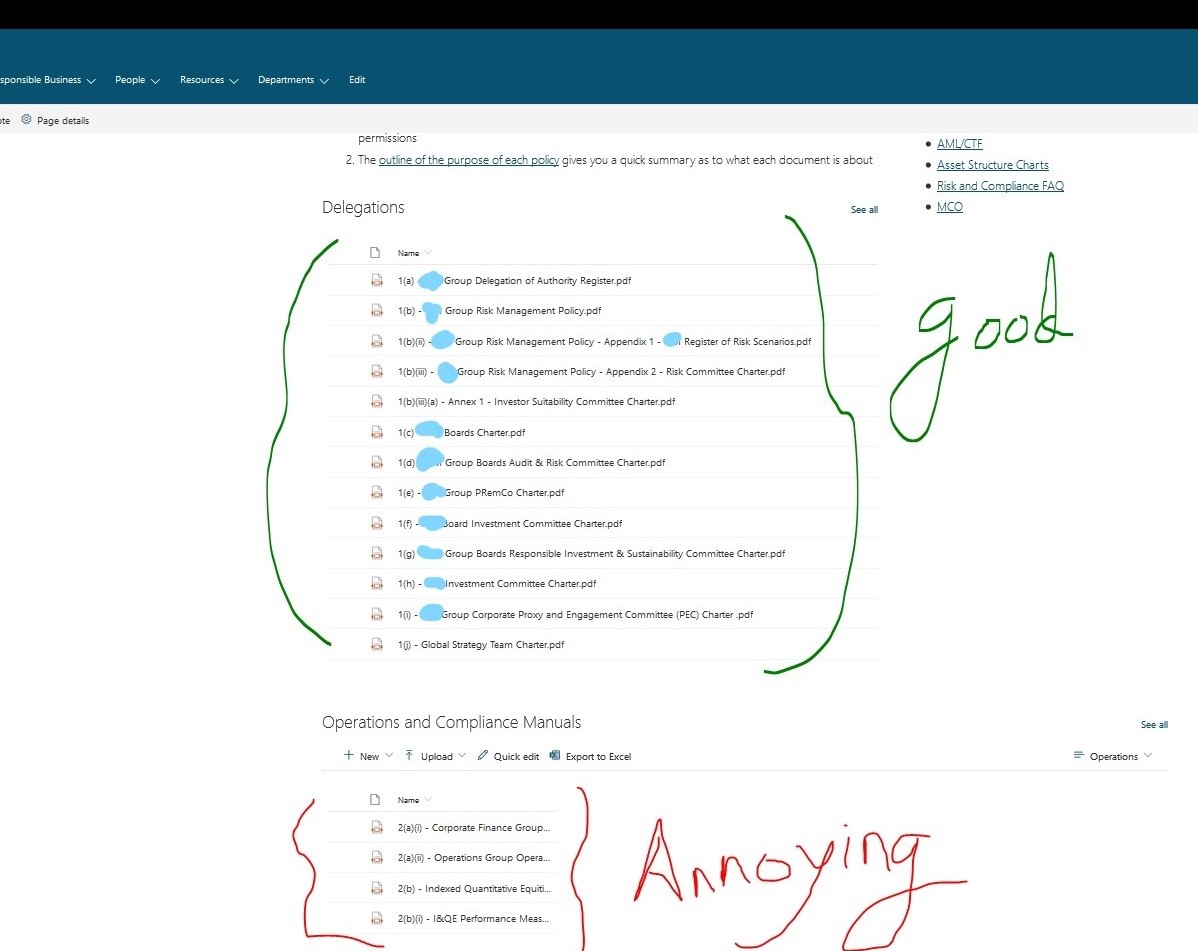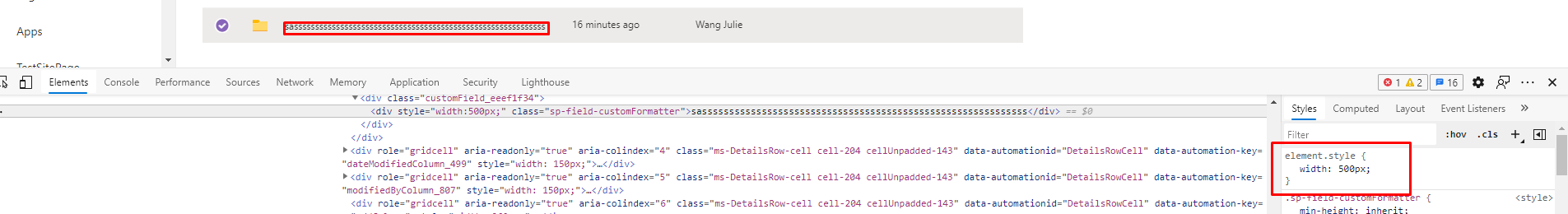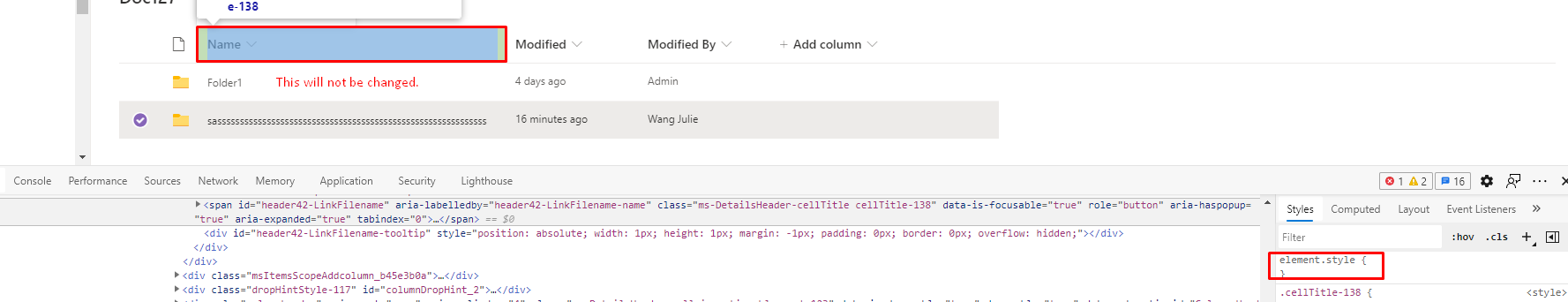-I copied this image from a post on answers.microsoft.com, and am having the same issue.
-I know that a user can enlarge the "name" field on their workstation and it should stick for them, but I want the name field to fill the area so they do not have to enlarge it.
-I have tried setting the width of the name on the document library and then saving the view. It works for me, but not for others.
-Any ideas on how I can set a default width on the "Name" field on a document library so users do not have to adjust the width?