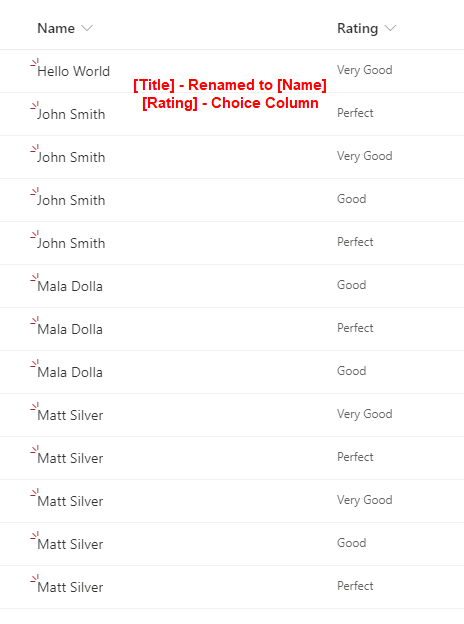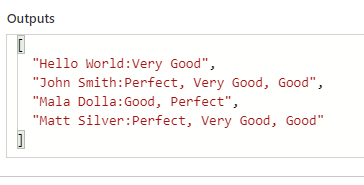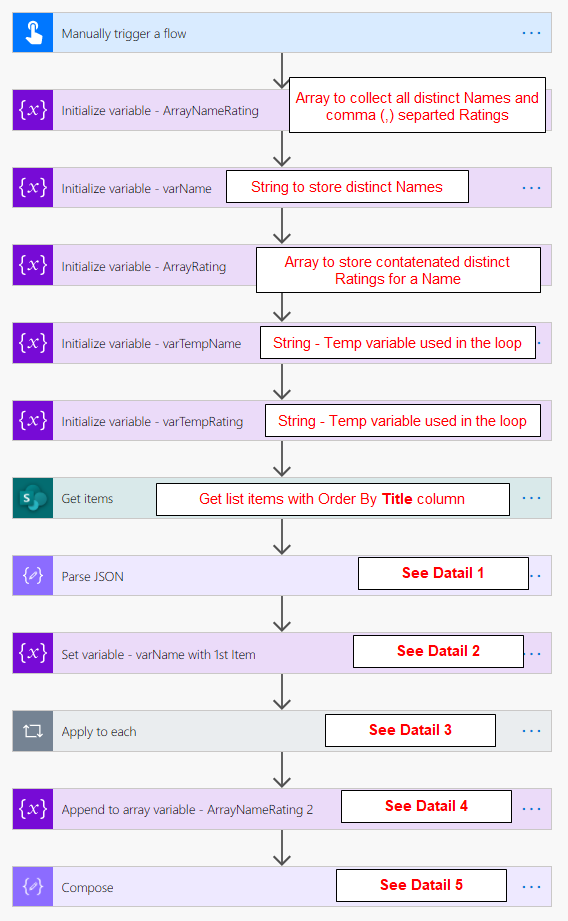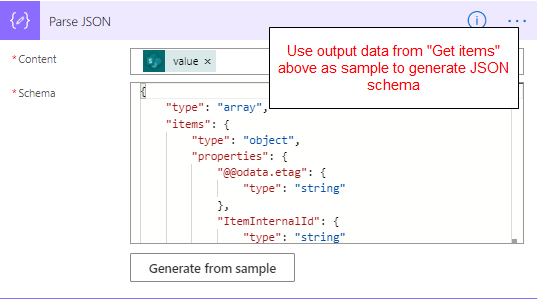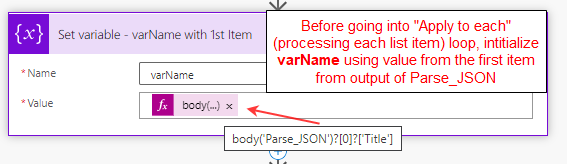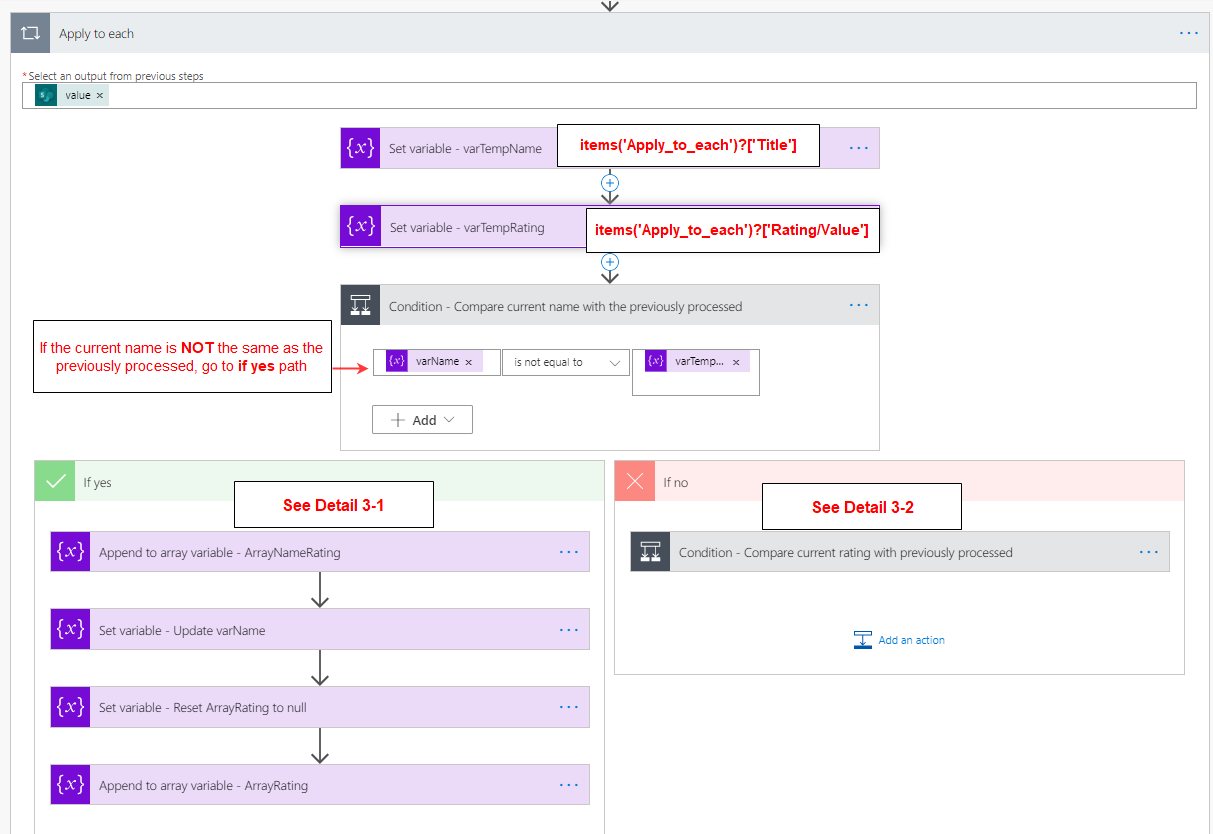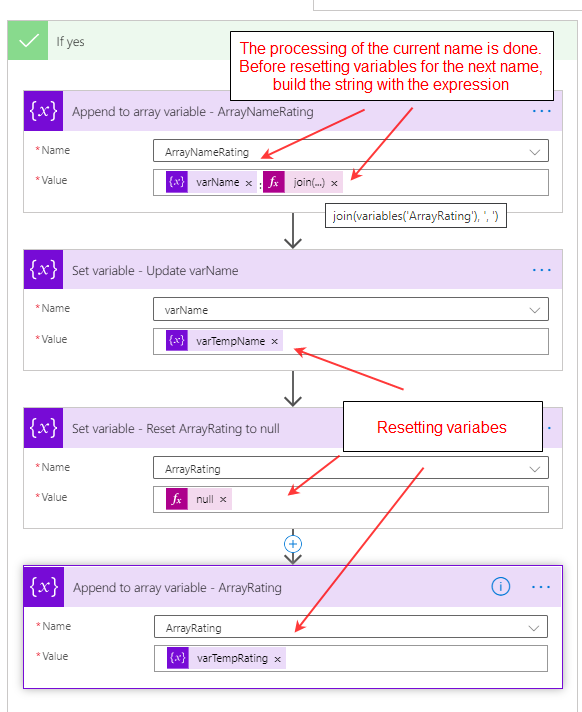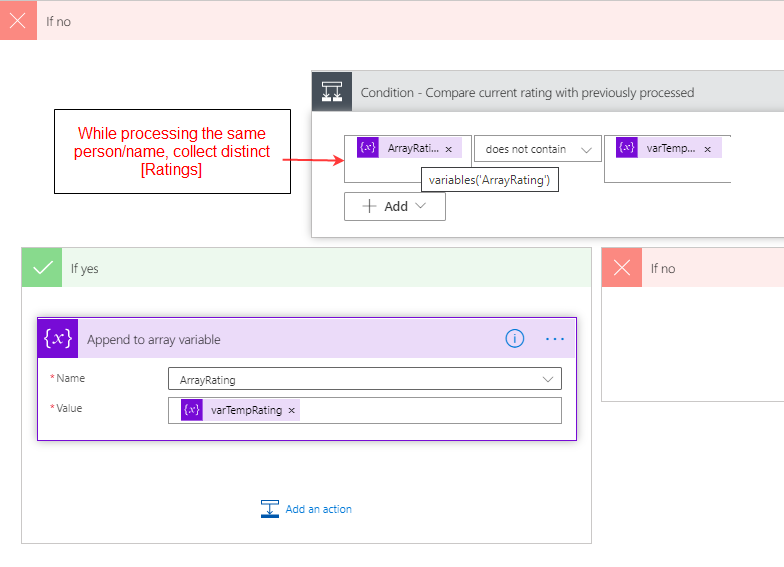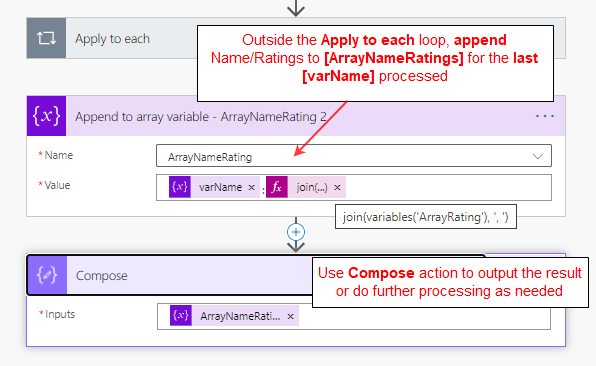I have some data in a Sharepoint list, but I want to combine the information from different rows into one row. I'm very low code. I know how to use Power Automate, but I can't figure out how to use it to concatenate the information from two rows into one row. Can anyone help me?
For example: First Last Rating
- John Smith Perfect
- John Smith Very Good
- John Smith Good
- John Smith Perfect
All of the rows pertain to John Smith. I want one row that lists the name and all of the ratings. John Smith Perfect, Very Good, Good, Perfect
I don't care how the combined ratings are handled --separated by commas or whatever-- I just want them all together.
PLEASE HELP! I need to be able to do this for work and I am desperate. I have been assigned this task even though I am not an IT or web development specialist. Now my job depends on it.