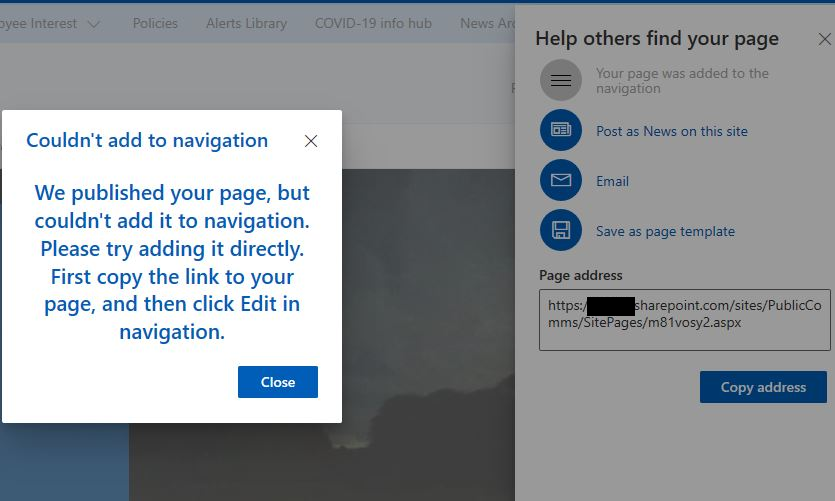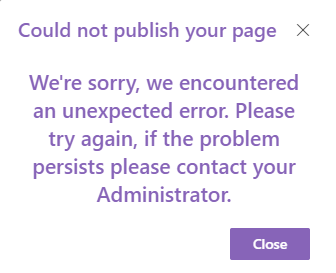Users are creating site pages below a site. The content of the page will usually be a daily news update so users are creating a copy of the previous days page and then editing the content and name of this new page.
They are then saving the page and pressing publish. This brings up the side pane "Help Others find your page" at the bottom of this it displays the page address. However SharePoint has not used the page title as the page address but generated a random string of characters instead.
eg: https://test.sharepoint.com/sites/PublicComms/SitePages/9m488nde.aspx
They then receive the error message:
"Couldn't add to navigation We published your page, but couldn't add it to navigation. Please try adding it directly. First copy the link to your page, and then click Edit in the navigation"
After this happens we are unable to find the newly published page within the site pages folder at all.
If we try to access the page using the random string url it has generated we get the error "This site can't be reached"
The only was we can ever find the page is by the fact that it is pulled into the news webpart. From here you can click onto the page.
This issue is happening very sporadically and I am finding it difficult to troubleshoot because of this. Does anyone know what might be causing this and how to resolve the problem?
Edit: confirmed with the users that this issue only happens when copying the page
Second Edit: This issue is also happening when users are creating a new page from scratch.
Edit 3 27/11: I have noticed that when I received the couldn't add to navigation error I am getting this error within the dev console.