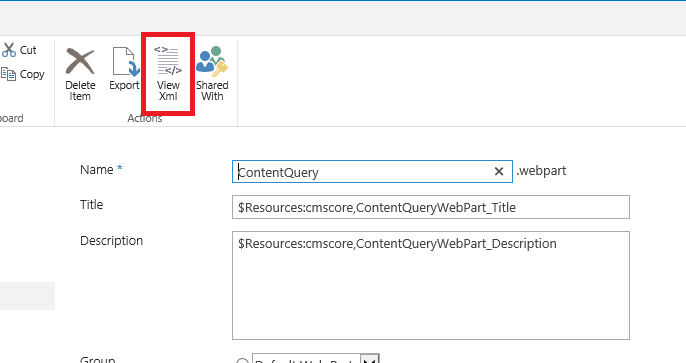We can go to Web Part Gallery(/_catalogs/wp/Forms/AllItems.aspx), find the web part and click "Edit" and click "View Xml" in the ribbon to get the Xml of the web part.
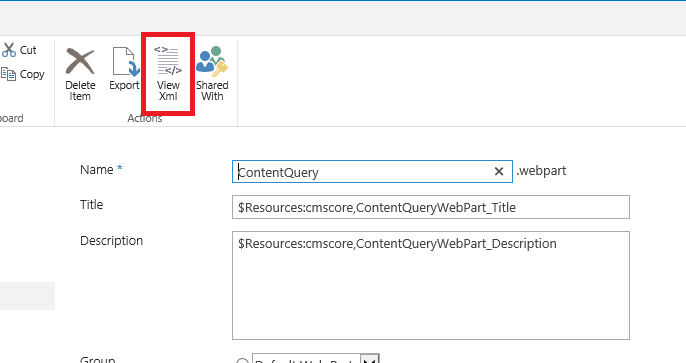
The xml of the query string web part as following.
<?xml version="1.0" encoding="utf-8"?>
<webParts>
<webPart xmlns="http://schemas.microsoft.com/WebPart/v3">
<metaData>
<type name="Microsoft.SharePoint.Portal.WebControls.QueryStringFilterWebPart,Microsoft.Office.Server.FilterControls,Version=15.0.0.0,Culture=neutral,PublicKeyToken=71e9bce111e9429c" />
<importErrorMessage>$Resources:spscore,DwpBdlCannotImport</importErrorMessage>
</metaData>
<data>
<properties>
<property name="FilterName" type="string">$Resources:spscore,DwpQueryStringFilterName</property>
<property name="Title" type="string">$Resources:spscore,DwpQueryStringFilterTitle</property>
<property name="Description" type="string">$Resources:spscore,DwpQueryStringFilterDescription</property>
<property name="ChromeType">None</property>
<property name="CatalogIconImageUrl" type="string">/_layouts/images/wp_Filter.gif</property>
<property name="TitleIconImageUrl" type="string">/_layouts/images/wp_Filter.gif</property>
</properties>
</data>
</webPart>
</webParts>