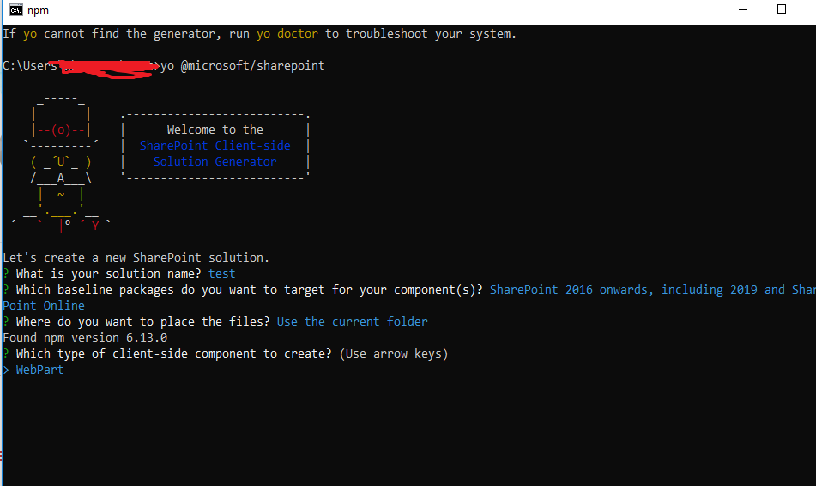Reason:
SharePoint 2016 does not support SPFx extensions.
This is because SharePoint 2016 on-premises doesn't support Modern UI.
SharePoint Extensions are supported only in SharePoint 2019 and SharePoint Online as of now.
Solution:
In order to create a SharePoint Extension choose any one of the below options for the question, Which baseline packages do you want to target for your component(s)?:
- SharePoint Online only (latest)
- SharePoint 2019 onwards, including SharePoint Online
Update:
I would recommend you to use the Node.js v10.x as below is given in official documentation:
The current supported LTS version of NodeJS for the SharePoint Framework is both Node.js v8.x and Node.js v10.x. Notice that 9.x or 11.x versions are currently not supported with SharePoint Framework development.