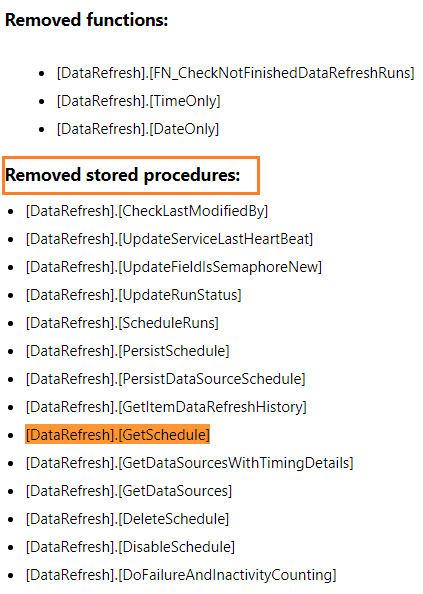Upgrading from SharePoint 2013 to 2016 and ReportingServices/PowerPivot (SharePoint integration), when users attempt to modify an existing PowerPivot schedule, 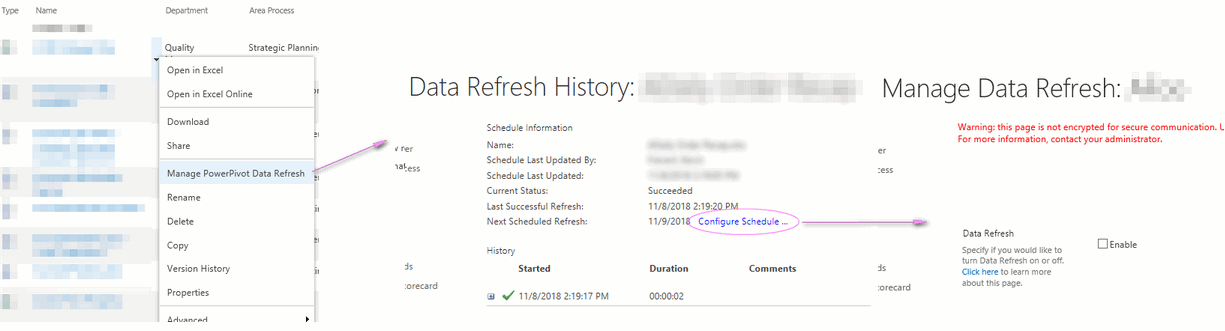
Reviewing the SharePoint logs, there is an error Could not find stored procedure 'DataRefresh.GetSchedule'
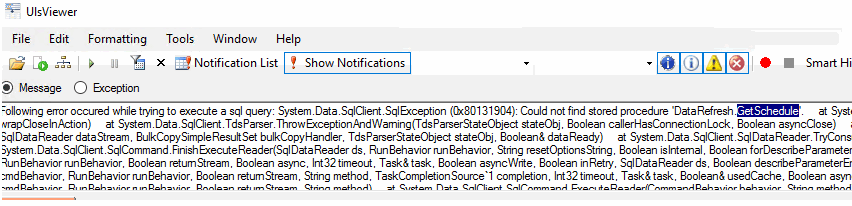
Am I missing a patch? Current configuration:
SharePoint 2016 v. 16.0.4351.1000
SQL Server 2016 (SP2-CU2) (KB4340355) - 13.0.513.0
I can replicate the behavior on existing and new Excel documents (creating a new schedule seems to work and clearing the file's Properties didn't make a difference)