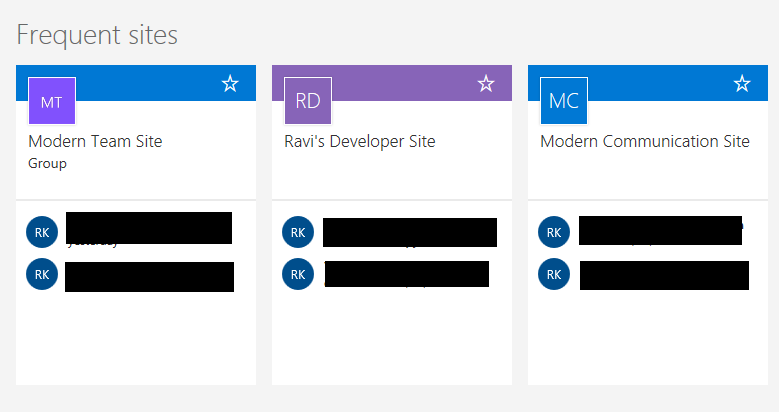Is there a way I can have "Frequent sites" on my website? Is this a webpart or SpFx component that I can add to any of my existing site?
I would like below into my own site page.
Digging bit more I found below API calls which receive data for SharePoint Home Page.
Featured links : https://eastus23-sphomep.svc.ms/api/v1/orglinks?start=0&count=11
Following sites : https://eastus23-sphomep.svc.ms/api/v1/sites/followed?mostRecentFirst=true&start=0&count=100&fillSiteData=true&fillSiteCount=10
Frequent sites : https://eastus23-sphomep.svc.ms/api/v1/sites/feed?start=0&count=13&acronyms=true
Recent Sites : https://eastus23-sphomep.svc.ms/api/v1/sites/recent?start=0&count=6&acronyms=true
Suggested Sites : https://eastus23-sphomep.svc.ms/api/v1/sites/suggested?start=0&count=21&acronyms=true
Does anyone aware of how these API can be consumed?