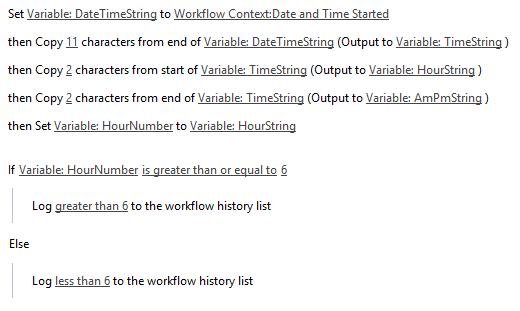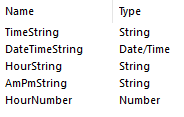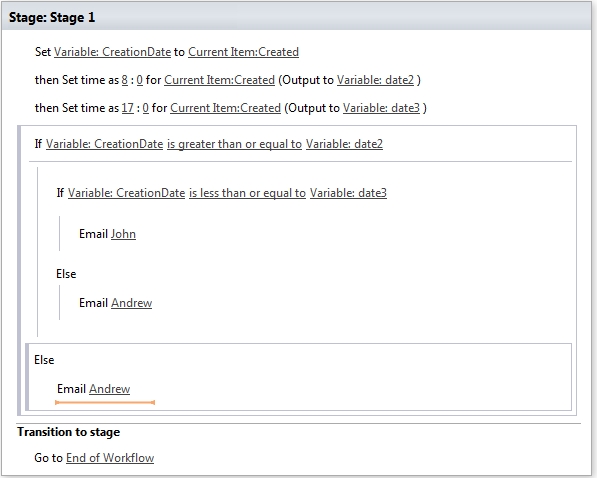in my sharepoint designer workflow when an item is created an email will be fired. I have a requirement to change my sharepoint designer workflow emails based on time.
ie if the time is between 8:00 am to 5:00 pm then email should go to John, from 5 to next morning till 8:00am it should go to Andrew.
How do i do this?