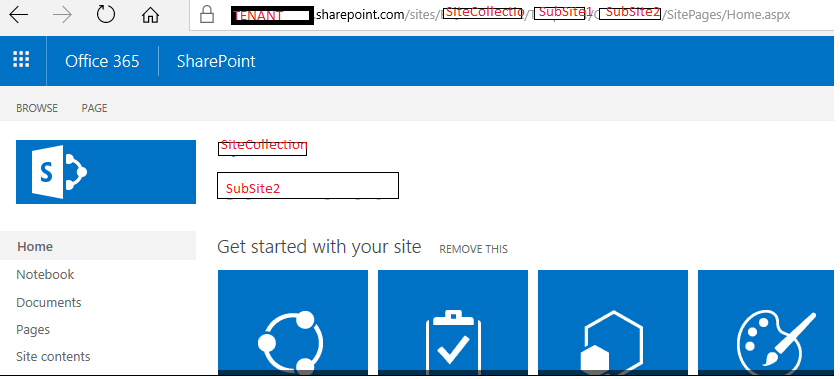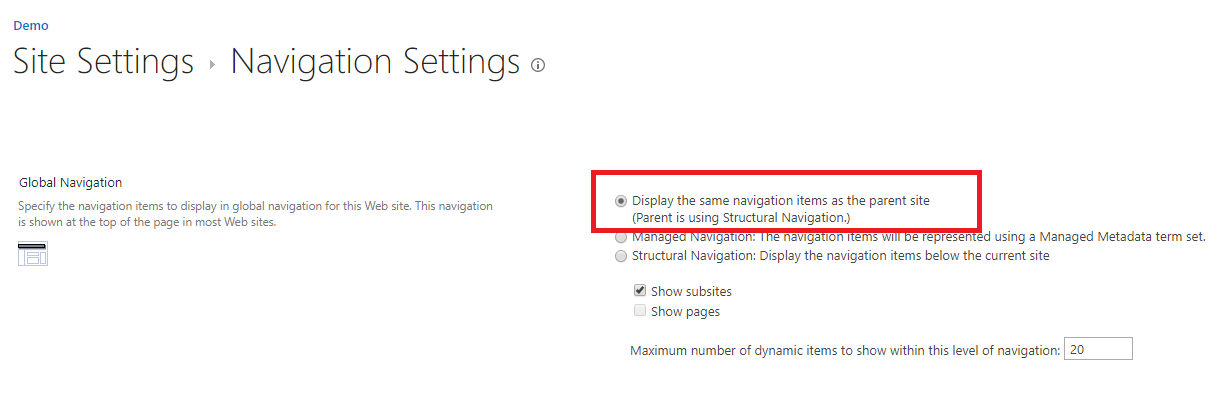I have the rootsitecollection - Tenant.sharepoint.com/sites/RootSite
Subsite 1 - Tenant.sharepoint.com/sites/RootSIte/SubSite1
And I have a subsite within Subsite 1 - Tenant.sharepoint.com/sites/RootSite/SubSite1/SubSite2
When I am at the Subsite2 the top navigation gives a link of the root site collection and not the Subsite1
How do I make the navigation show Subsite1, as I could only see the name of the rootsite.