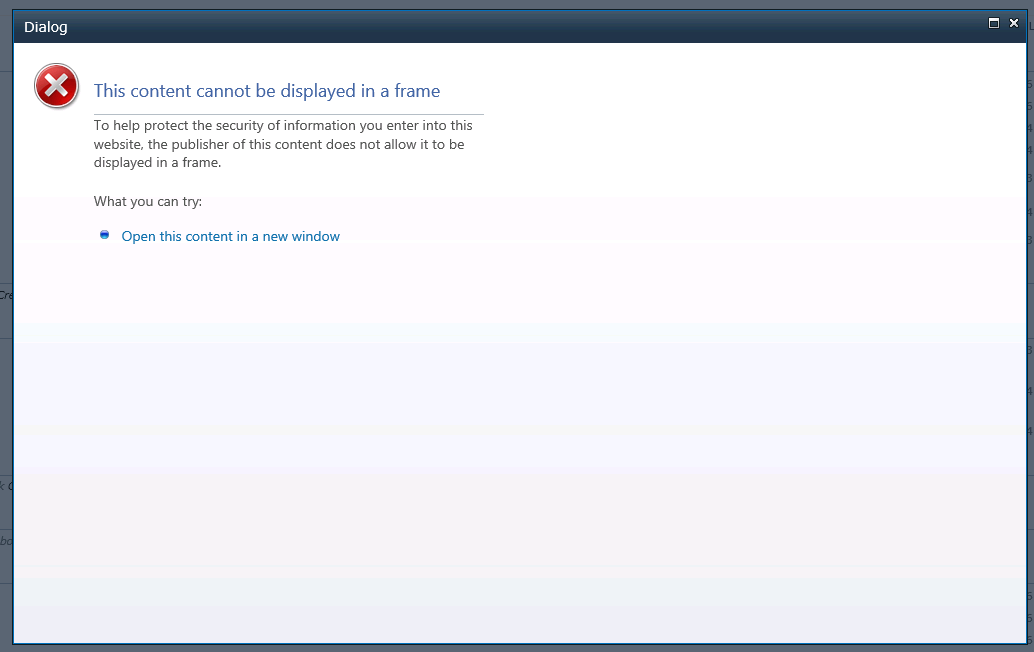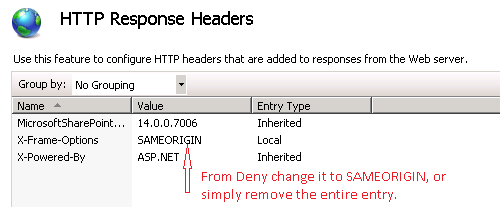Environment: SharePoint Server 2010
We have a web application, in which there is only 1 site collection with few subsites in it.
The problem is all the modal dialog forms when opened get error message(refer screen shot). Dialog forms such as check in, approve/reject a page, more options from site actions etc.
There are solutions on the web like placing <WebPartPages:AllowFraming runat="server" />, but that can be used in SP 2013.
Also other Web application in the farm works nicely.
In what direction should I continue investigation? And has anyone come across similar issue.