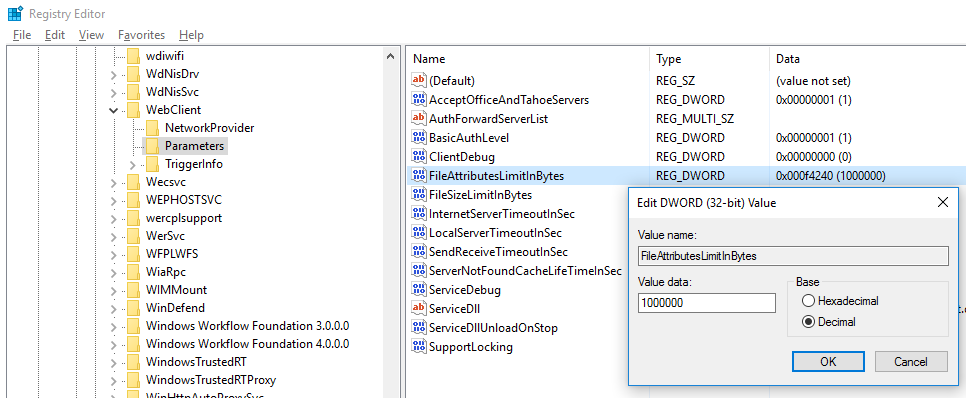We've been trying to move over staff shared drives into SharePoint Online. I created a document library for each department. We found a bulk upload tool which works fine and used it to upload documents to each library.
In SharePoint online I can see all files and folders fine (31000 list items). But the issue I am experiencing is the Explorer viewing of the mapped document library. The folders appear fine, but the files in some of the folders are not appearing. Do you know if this is related to the 5000 list item limit? Or something to do with the bulk upload tool? to tool I used was this one http://www.lieben.nu/liebensraum/o365uploader/
Any ideas/ solutions would be amazing.
Cheers