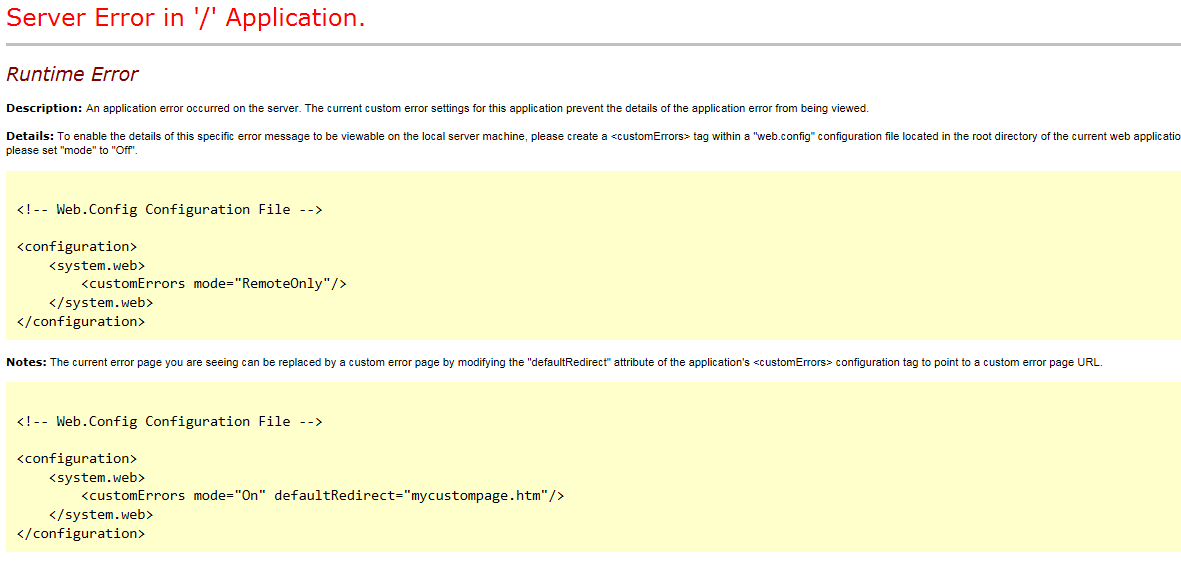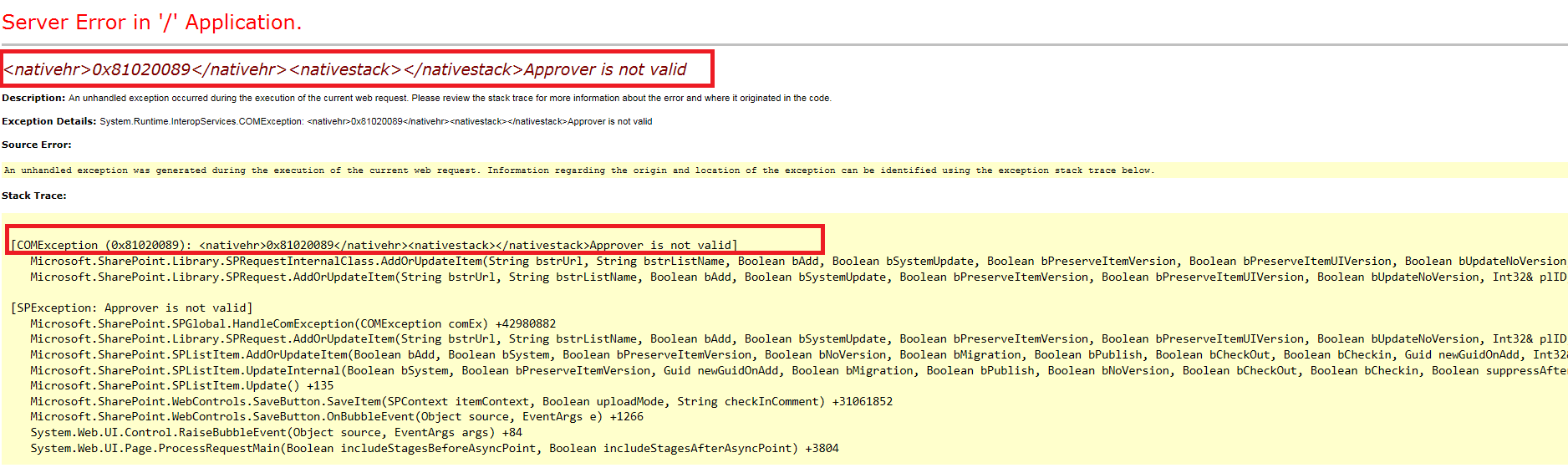I am working on a team site inside my SharePoint server 2013 on-premise. Now I have two lists:
- one list is based on the built-in "Issue Tracking" list template.
- the other list is based on the built-in "Custom" list template.
Now I have added two event receivers; one event receiver will fire when item inside a custom list is updating, while the other event receiver will fire when an item inside an issue tracking list is updating. Inside the 2 event receivers I am doing some checks and if the check fails I will return an error to the user, where inside the 2 lists I am using this code inside itemUpdating method:
public override void ItemUpdating(SPItemEventProperties properties)
{
base.ItemUpdating(properties);
//checking code goes here
if (checkfailed)
{
Errormessage = "Approver is not a valid";
properties.Status = SPEventReceiverStatus.CancelWithError;
properties.ErrorMessage = Errormessage;
}
Now inside the custom list if the check failed, the user will get the following error on the Edit form Approver is not a valid which is what I need, while inside the issue tracking list if the check failed the user will be redirected to this page:
Server Error in '/' Application.
Runtime Error
Description: An application error occurred on the server. The current custom error settings for this application prevent the details of the application error from being viewed.
Details: To enable the details of this specific error message to be viewable on the local server machine, please create a <customErrors> tag within a "web.config" configuration file located in the root directory of the current web application. This <customErrors> tag should then have its "mode" attribute set to "RemoteOnly". To enable the details to be viewable on remote machines, please set "mode" to "Off".
<!-- Web.Config Configuration File -->
<configuration>
<system.web>
<customErrors mode="RemoteOnly"/>
</system.web>
</configuration>
Notes: The current error page you are seeing can be replaced by a custom error page by modifying the "defaultRedirect" attribute of the application's <customErrors> configuration tag to point to a custom error page URL.
<!-- Web.Config Configuration File -->
<configuration>
<system.web>
<customErrors mode="On" defaultRedirect="mycustompage.htm"/>
</system.web>
</configuration>
EDIT
now i set the CustomError to be off inside the sharepoint web.config file. and i got this error inside the yellow page:-