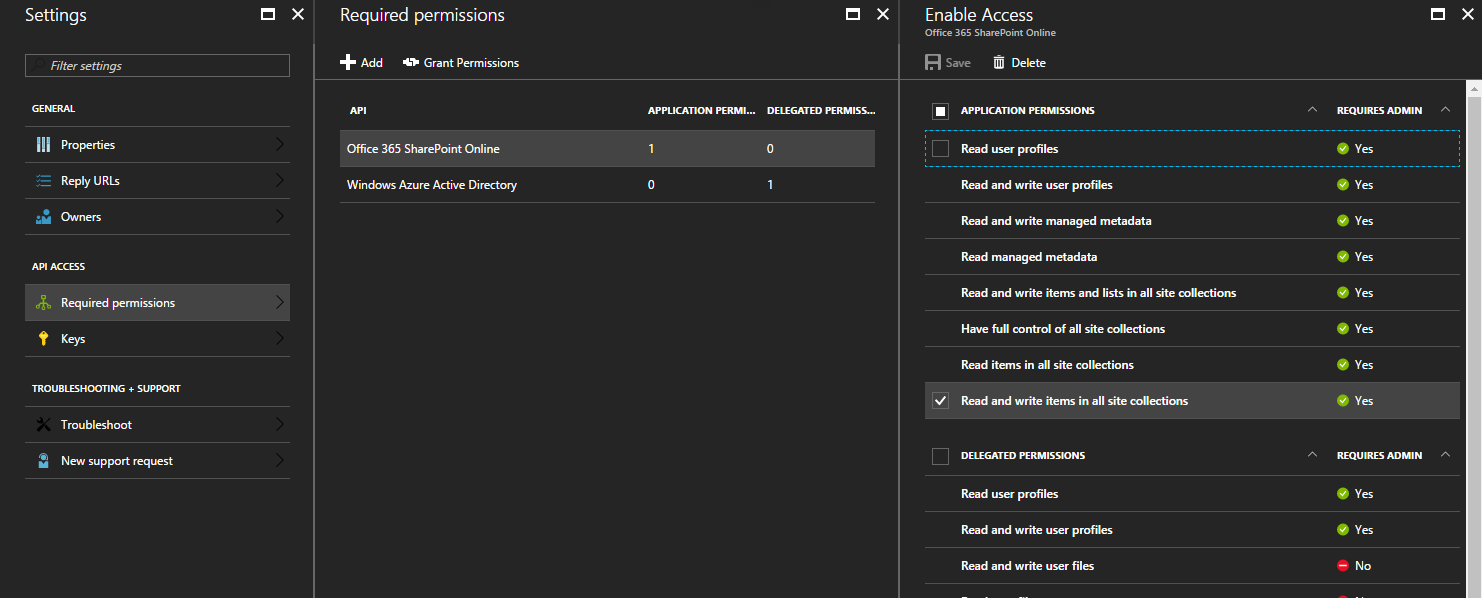I am looking to grant an application access to write to our SharePoint Online lists. We have Azure AD setup as an option. I don't want to prompt users for authentication/access, I want the app to get a token and then access SPO.
I got as far as creating the AAD App registration, and I can get the token from there, but I can't get into SharePoint. The App reg has Permissions to SPO
But my gut is that I need to allow this access in my site collection, and that's where everything goes dark. No idea where/how to do that. If I'm even on the right path.
UPDATE
I tried going down the Graph path, but to read/write list items is in Beta, and even that wasn't working, see other post https://stackoverflow.com/questions/44554169/access-sharepoint-sites-lists-via-microsoft-graph