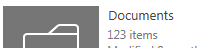I was trying to list out all documents in document library in SharePoint 2013 I have used sharepoint 2013 powershell
$site = Get-spsite xxxx
$web = $site.Rootweb
$list = $web.Lists["Documents"]
foreach ($item in $list.items) {
write-host $item.File.Url
}
My problem is
The documents in the site conents show that the documents library has 123 items, but when I run my script I am only getting 90 items. I have site collection admin privilages on the site. Any ideas on what could be going on?