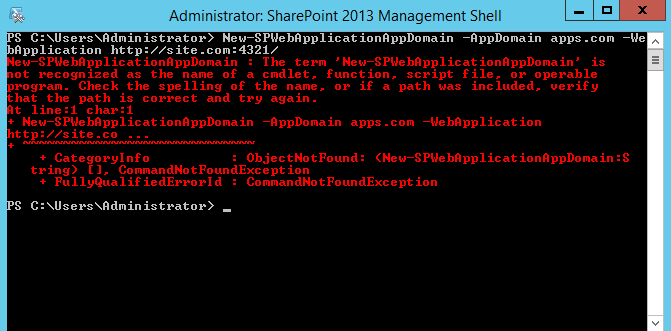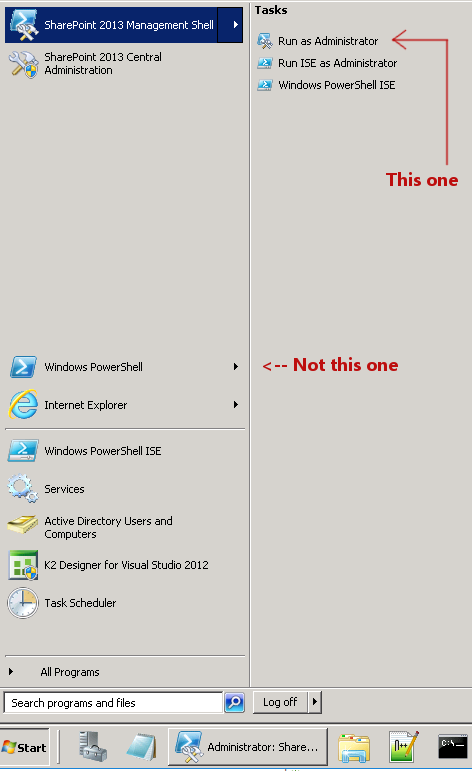I'm trying this tutorial Enable apps in AAM or host-header environments for SharePoint 2013 but when I run the commandlet
New-SPWebApplicationAppDomain -AppDomain app.com -WebApplication site.com -Zone Internet -Port 4321**
in SharePoint 2013 Management Shell I get this error:
What might the problem be?