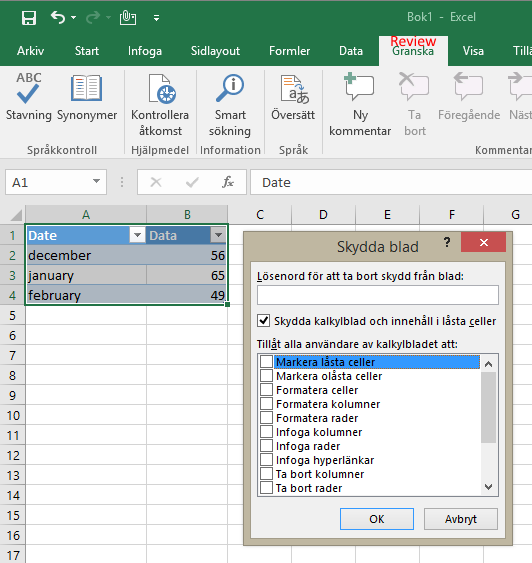I am using an excel web part on a Sharepoint 2013 page, displaying only a named item (basically a dynamic chart). Is there any way to make the cells in the web part not clickable?
1 Answer
Yes there is.
Open your spreadsheet in Excel client application. Select the cells you want to disable from clicking. Go to the review tab, and select protect sheet. Uncheck the "Select locked cells" and "Select unlocked cells", save the spreadsheet and upload it to SharePoint again.
-
Swedish Excel looks cute!! A nice fix for an Excel addict like me.– teylynCommented Dec 14, 2016 at 9:12
-
@teylyn LOL. It's not that cute to you when you try to implement a VLOOKUP in Swedish. Function names are translated as well :(– Benny Skogberg ♦Commented Dec 14, 2016 at 9:21
-
Hello! Thanks for the quick reply. Unfortunately, by using your solution, I get this error when loading the page: "We're sorry. We can't open the workbook in the browser because it uses these unsupported features: • Sheet protection Do you want to open the file in Excel instead?" Commented Dec 14, 2016 at 9:23
-
@supertrip86 Too Bad. Unfortunately this works if you have Office Web Apps connected to SharePoint 2013. Maybe that's why Excel Services is not part of SharePoint 2016...– Benny Skogberg ♦Commented Dec 14, 2016 at 9:46
-
1