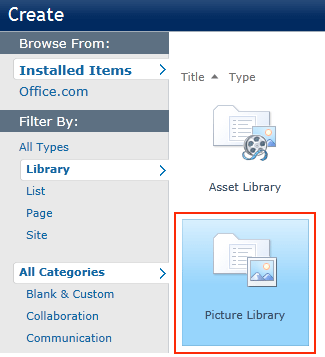I've created a picture library with about 23 pictures and the images are all uploaded. I want them to rotate on a page with a "picture library slideshow web part" but when I try to select "picture library" there's no options. I've tried refreshing the page, deleting and re-adding the web part. Re-uploading the images to a NEW picture library and still nothing. I'm not sure if I'm missing something to make the Picture Library visible to web parts but Google isn't turning anything up.
Please let me know if I'm missing anything and thanks in advance!