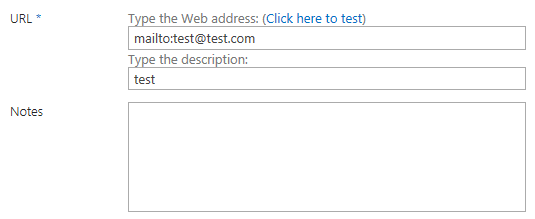I think you can achive this by createing a calculated field with the following formula :
="<a href='mailto:"&mail&"?subject=look at this website&body= "&siteURL&"'>"&mail&"</a>"
Note: set the data type as number to show the field as hyperlink
Where the mail is the email field in your list as text , and SiteURL is the field that will updated with the current site URL value via a workflow on item add.
To get site URL , try to create a workflow to update list item with the value of [Workflow Context: Current Site URL]
If you don't need to create a workflow, create a new column that will hold the site url manually and hide it from the default view and set it in calculated field.
Alternative solution:
you can also get the Site URL via javascript and set the value of URL field as the following :
Edit add page > add script editor > add the following code
<script>
function URLwithBody()
{
var mail = document.getElementById("mail_96381d5c-8554-4d7f-9b73-540469240fe9_$TextField").value
var body= "?subject=look at this website&body=" ;
host = window.location.href;
host = host.substring(0, host.lastIndexOf('/')+1);
var finalURL= mail +body + host;
document.getElementById("mailwithbody_8b3ec4fe-5586-4b72-8e32-2343e976a07e_$UrlFieldUrl").value = finalURL;
}
_spBodyOnLoadFunctionNames.push("URLwithBody");
</script>