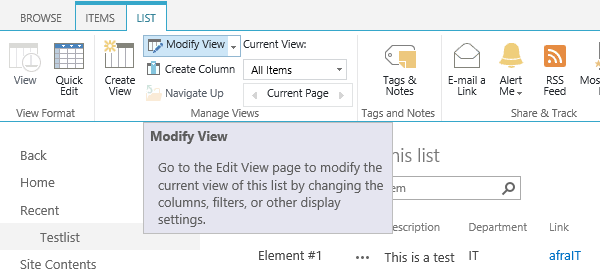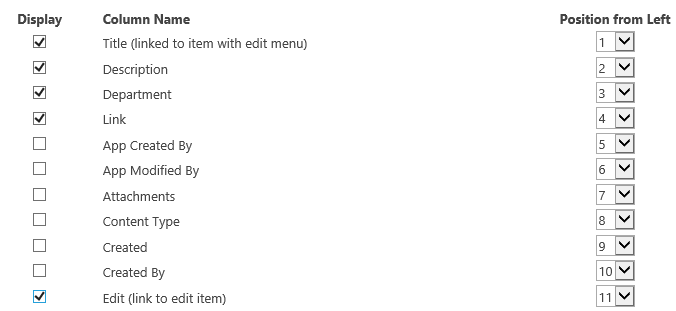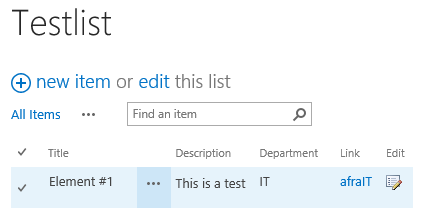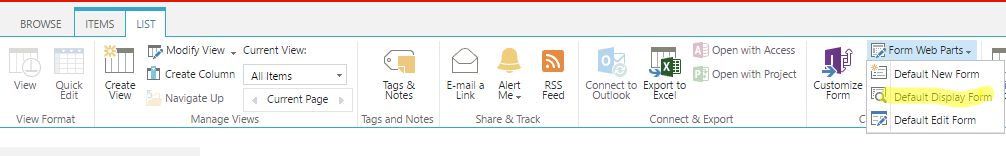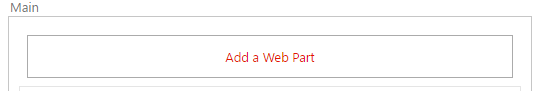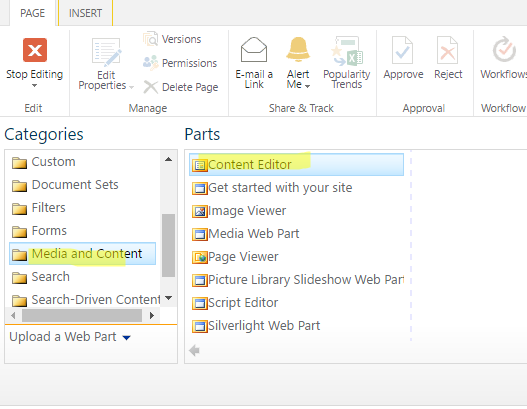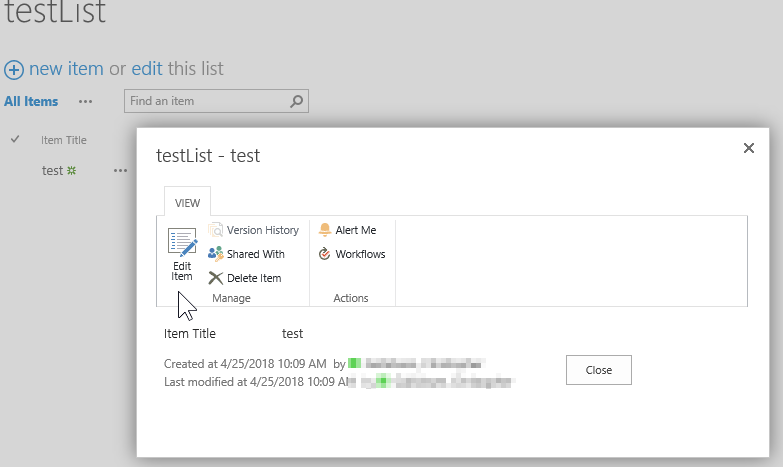I am modifying my display form at the moment via code in SharePoint designer 2013. People feel its difficult to find the Edit button on the top left corner of the SharePoint display form and always "searching" for the button at the bottom next to the 'close' button.
Do you know how to create an edit button and provide some code? :)
Thanks!