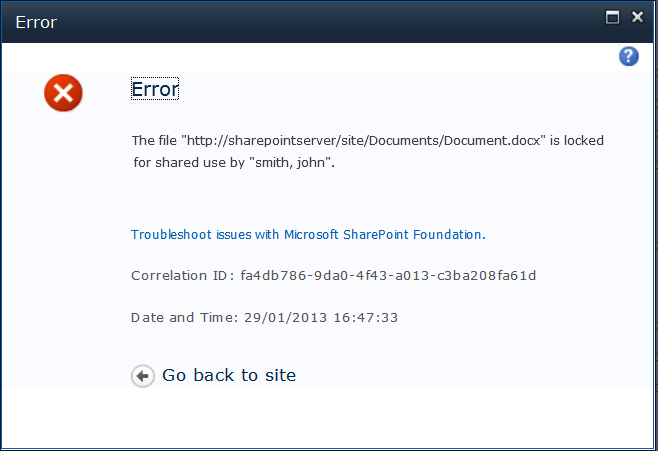I just uploaded a Microsoft Word Document to SharePoint 2013.
When I first tried to Check Out the Word Document I got a message stating
it was locked for shared use.
Then it suddenly allowed me to Check Out. I'm not sure what happened. What did it mean by locked for shared use?
Thanks.