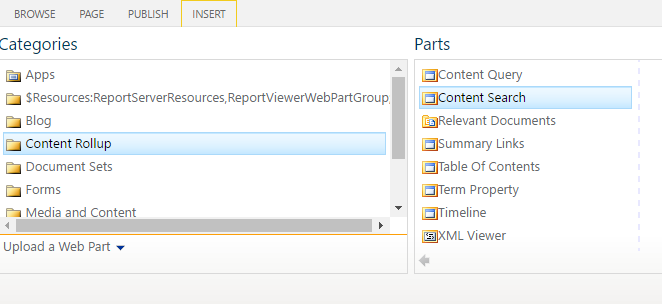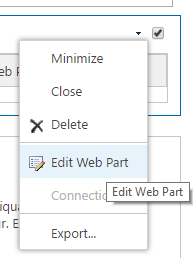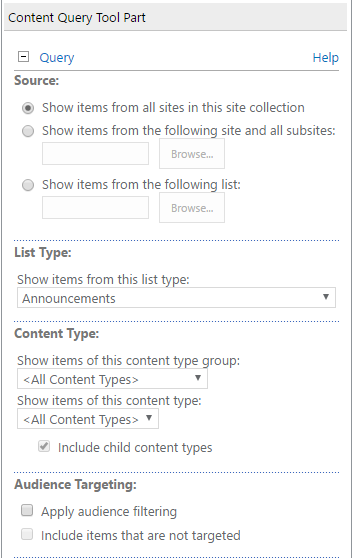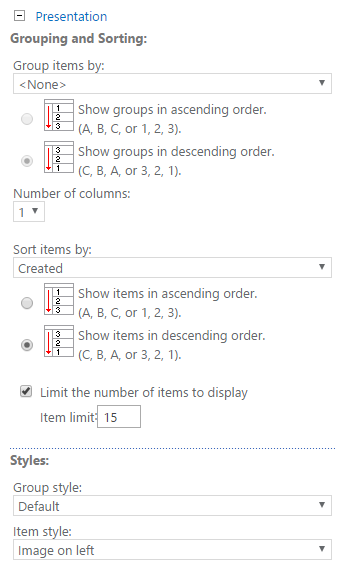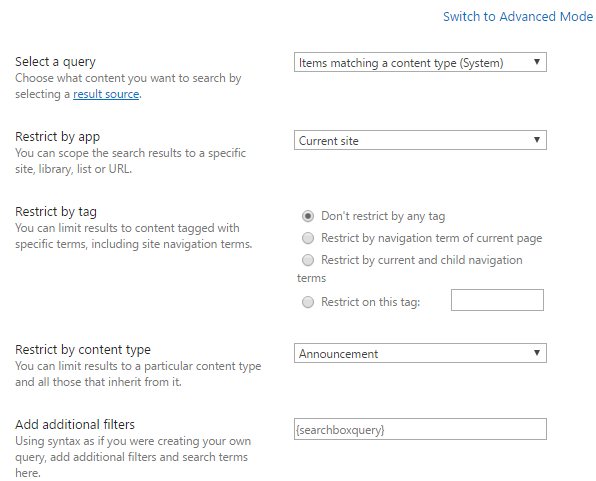I am new to SharePoint but I have been tasked with my departments site and I am struggling to find a solution for one issue.
I have a department site that is part of a larger organisation intranet site. We are using SharePoint 2013.
Within my department site I have created sub-sites for the different brands we work on. Each brand sub-site has it's own announcements app.
For the main section of my department site, I would like to collate all the announcements from each brand sub-site into a general announcement area for entire department.
Is this possible? Or am I overcomplicating something simple? Any help would be greatly appreciated.
Thanks!