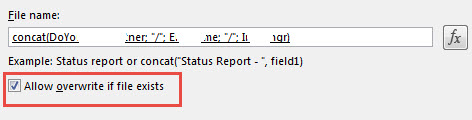I have a form that goes round in an approval flow. Every member of the process (around 4-5 per form) has to open it, do some modification and submit again.
I have used concat formula in the Submit data connection and added 3 fields together (one is to show if the request has been approved or declined - copied from a field in the form).
Whenever I open the form and do some changes on existing entries (it is true mainly for those elements that I have used for naming the form) it saves it under a new name.
Ex:
_123456_MyName - I open the file and I realize that I have to decline this request. I open the form, do the changes (set to decline) and submit. I got Declined_123456_MyName saved next to the one that has the short name (_123456_MyName) so 2 files with the same content.