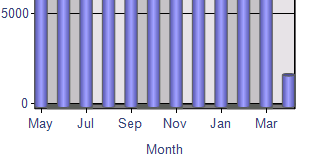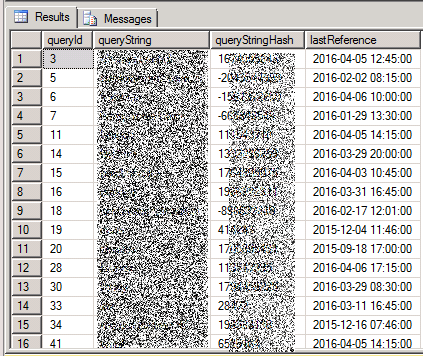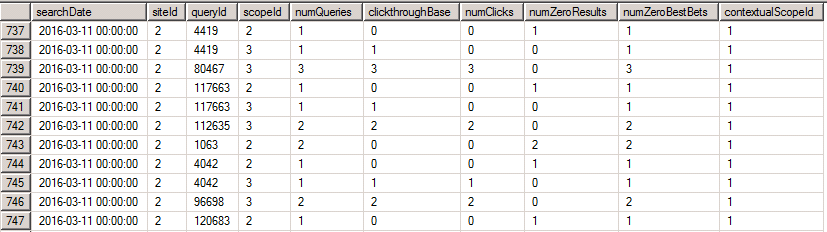When accessing /ssp/admin/_layouts/SpUsageSSPSearchQueries.aspx, I can view the Top Queries Over Previous 30 Days report which shows all search terms that were used at least five times in the past month. How can I view the list of queries for other time periods (such as the 30 days prior to that, or for the past year?)
I believe the data is retained as the graphs on the Search Queries Report page show data for the previous 12 months.
If I have to retrieve the data directly from the SQL database, which table should I be looking for?