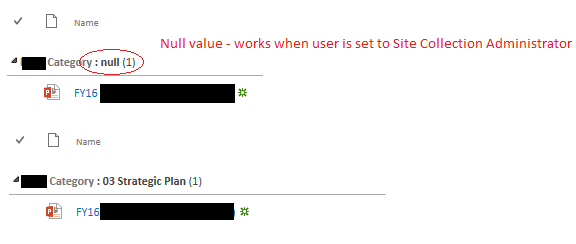On a Content Type Hub subscriber site collection, we have site library using a Content Type with a Managed Metadata column that displays null if the user is not a Site Collection Administrator:
What permissions are required on the subscriber site collection to allow normal users to view the value? (Given the user full control on the root site collection didn't work). I also assume it's not the Metadata service permissions as the values are displayed fine for the user on the Content Type Hub publishing site (the site collection where the Content Type was created).
So it seems the permissions issue is related to the Content Type Hub subscriber site.