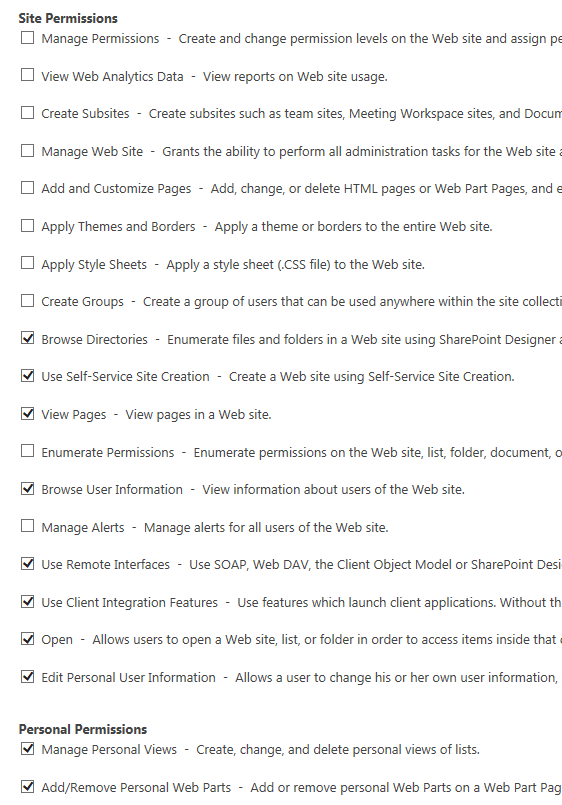I have users with contribute access level and read access level in my sharepoint 2013 publishing site, users with Read access don't see Edit Links in top Navigation but users with Contribute access see Edit Links. How can I hide Edit links for users with contribute access?
Manage website is already unchecked for contribute access level users. Is there anything else that i am missing in site permissions?
Thanks,