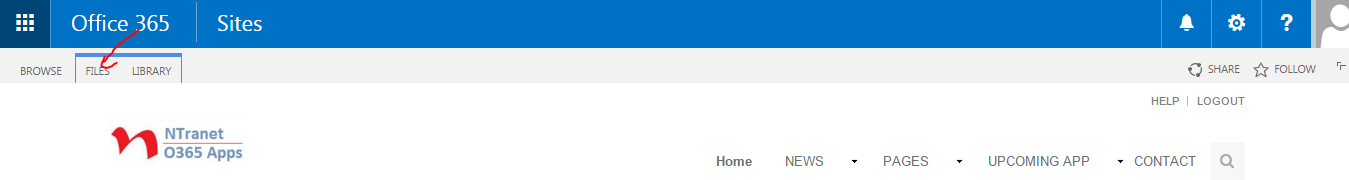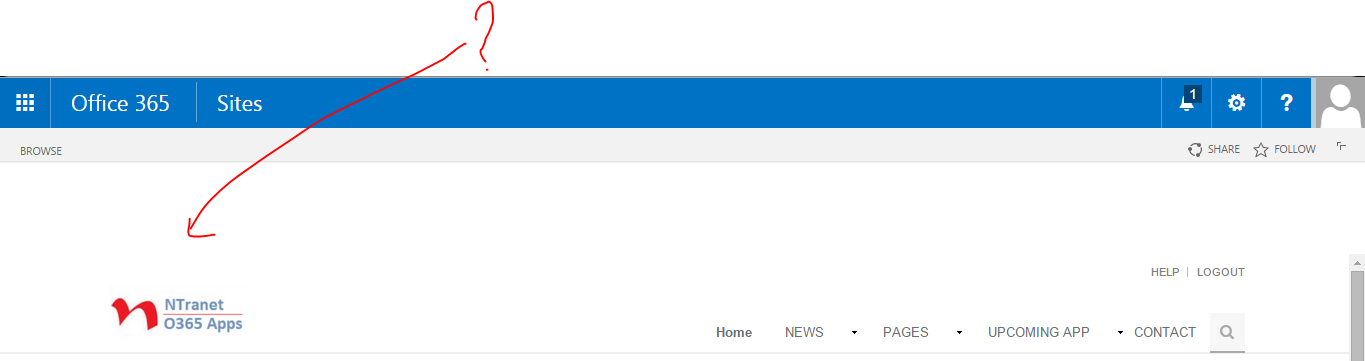-
Do you have any other web part on the page? The ribbon is context sensitive.– Juan Pablo Pussacq LabordeCommented Mar 4, 2016 at 14:31
-
I have app parts but not on that page. This page shows all the list templates– user51831Commented Mar 4, 2016 at 14:33
-
Any JS errors when the page is shown ? How about a custom master page - or some additional custom jQuery, etc ?– Chris O'ConnorCommented May 31, 2016 at 4:11
2 Answers
Check if your Master page is customized to Hide the ribbons. Surely there is some custom css or scripts implemented in the page which is hiding the section.Or press F12 and check if you have .ms-cui-tabBody mentioned anywhere in the script as display hidden.
It seems to be that you have some custom CSS which is responsible for hiding content. I suggest you to go through developer toolbar and console log/script profiling to check for javascript errors. Still not agree, please create another site collection and check if you got the same error.