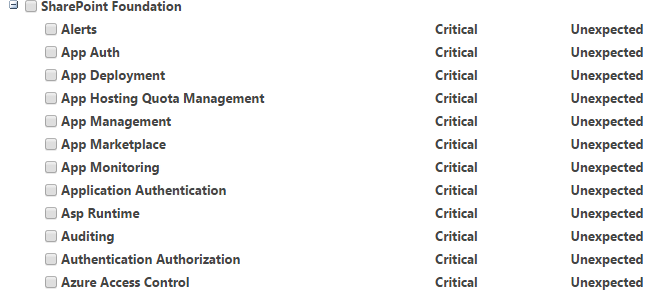We've changed the Diagnostic Logging levels to Critical and Trace Level to Unexpected.
Unfortunately, even after a week of doing it, I still get a flood of logs with Verbose and VerboseEx levels.
I did restart SharePoint Tracing Service, but it did nothing to change the problem.
I will be grateful for any suggestions!
Update
I tried resetting log levels to default both with PowerShell and Central Administration. Tried setting levels to None. Restarted Tracing Service half a dozen times. Nothing seems to help