I created new SharePoint 2013 Empty Project. I used Visual WebPart. I want to redirect from page to another page. Ex: www.google.com
SPUtility.Redirect("http://www.google.com", SPRedirectFlags.RelativeToLayoutsPage, HttpContext.Current);
When I run this page I get this error:
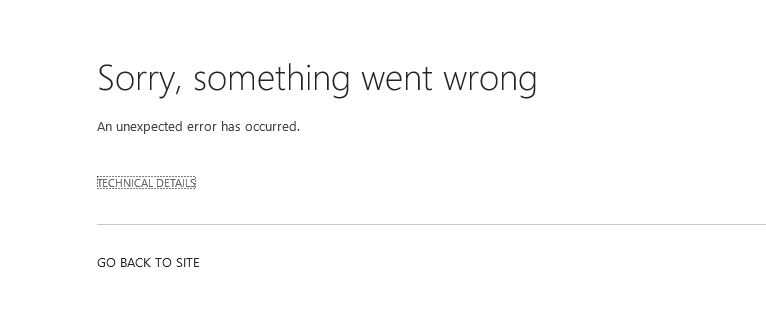
URL is:
http://mainsite/sites/mysubsite/_layouts/15/http://www.google.com
How can I redirect to http://www.google.com?
