Breaking my head with this issue for the past 2 days!
Received Access Denied error in SPD so tried to set Meta Data permission and get the following error.
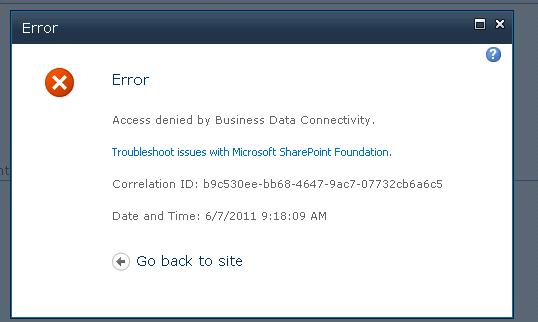
- I am one of the Admins for BSC service Applications
- I belong to Farm Admin Group
- I have required permission in SQL
- Tried opening CA in Admin Mode (IE -> Run as Administrator)
ULS Logs shows the following
Access Denied for User '0#.w|domain\skumar', which may be an impersonation by 'DOMAIN\skumar'. Securable IMetadataCatalog with Name 'ApplicationRegistry' has ACL that contains:
Any more ideas? please let me know if you need more information.
Edit:
Here is the stack trace
'BCS' BdcServiceApplication logging server side AccessDeniedException before marshalling and rethrowing on client side: Access Denied for User '0#.w|domain\skumar', which may be an impersonation by 'domain\skumar'. Securable IMetadataCatalog with Name 'ApplicationRegistry' denied access. Stack Trace: at Microsoft.SharePoint.BusinessData.SharedService.IndividuallySecurableMetadataObjectAccessor.SetAccessControlEntries(MetadataObjectStruct metadataObjectStruct, AccessControlEntryStruct[] aces, String settingId, DbSessionWrapper dbSessionWrapper) at Microsoft.SharePoint.BusinessData.SharedService.BdcServiceApplication.<>c__DisplayClass2c.b__2b() at Microsoft.SharePoint.BusinessData.SharedService.BdcServiceApplication.Execute[T](String operationName, UInt32 maxRunningTime, ExecuteDelegate`1 operation)
